How to Obtain Windows Server 2022?
To retrieve your product, navigate to the account section on our site in the upper right. Hover your mouse over Profile to see a dropdown menu.
Click on Downloads where the Windows Server 2022 .iso file is listed for your convenience.
Note: An .iso file encapsulates an exact digital copy of the original installation media compressed into a single file.
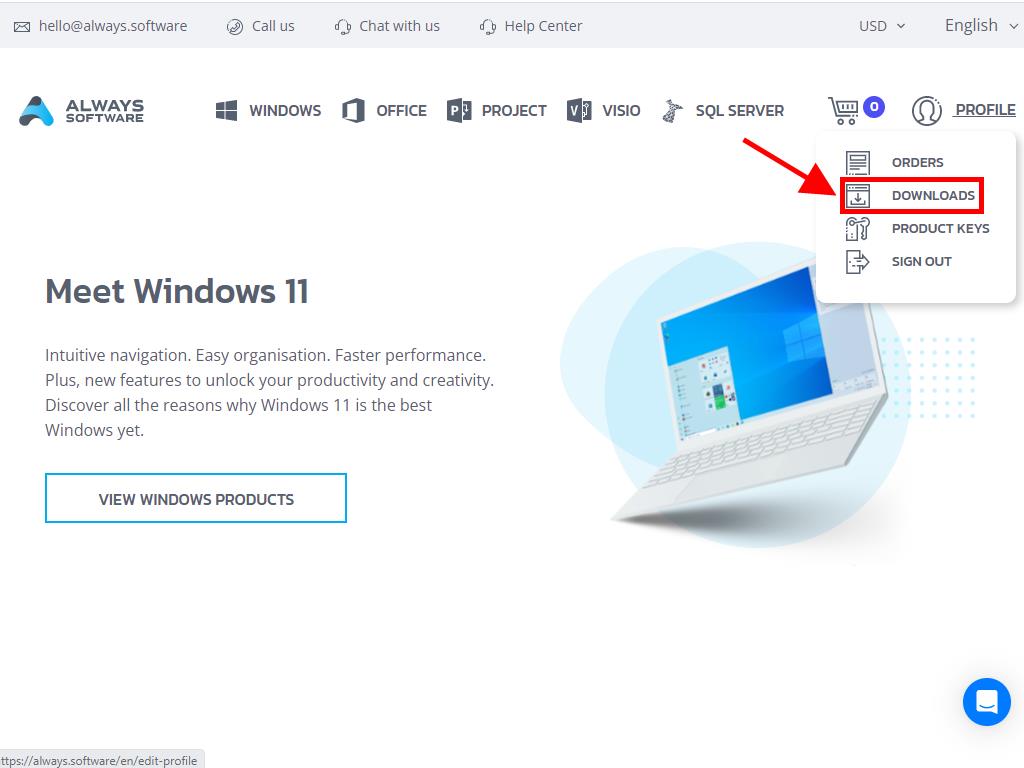
In the Downloads section, select your preferred language and download server (Microsoft / Google Drive / Mega / MediaFire / Dropbox).
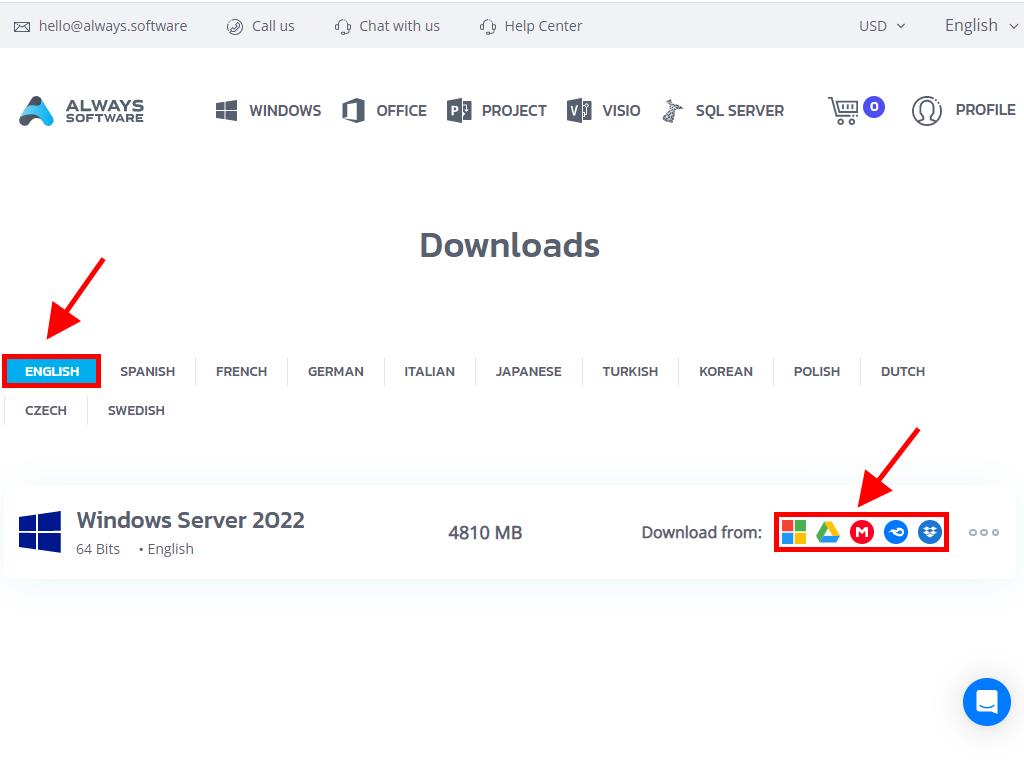
To ensure the file downloaded correctly, follow these steps:
- Download the 7-Zip tool here and install it.
- Locate the downloaded Windows Server 2022 .iso file, right-click, and choose 7-Zip > CRC-SHA > SHA-256.
- Allow a moment for the verification to process, depending on the file size.
- Compare the SHA-256 result with the one listed on our website.
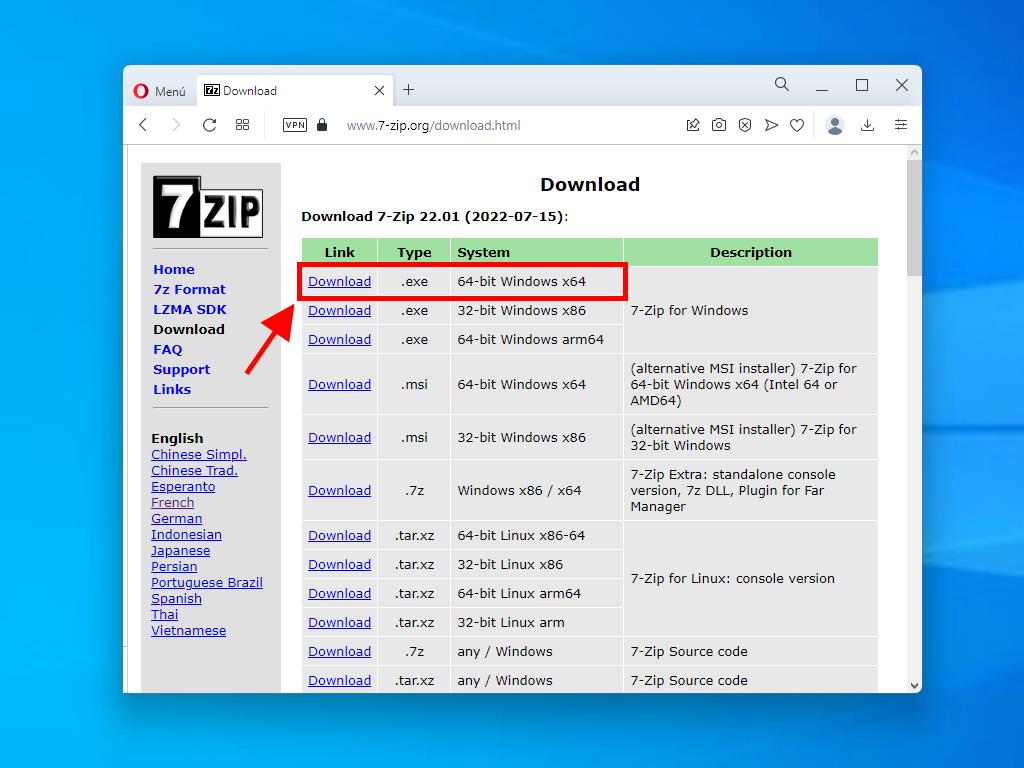
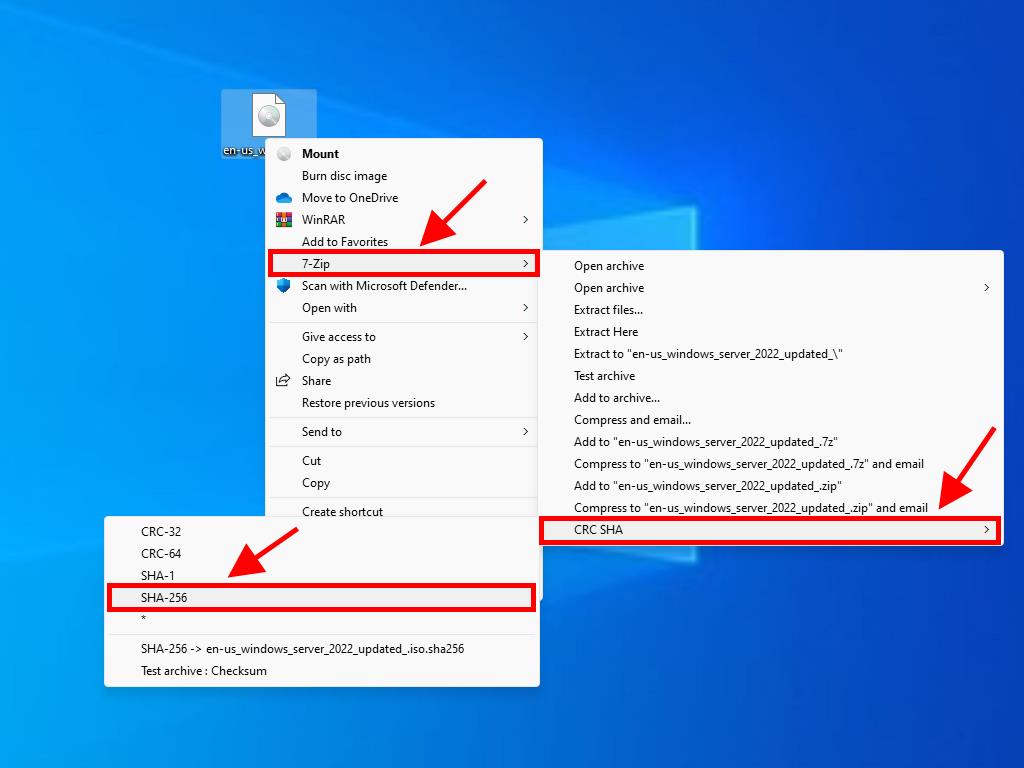
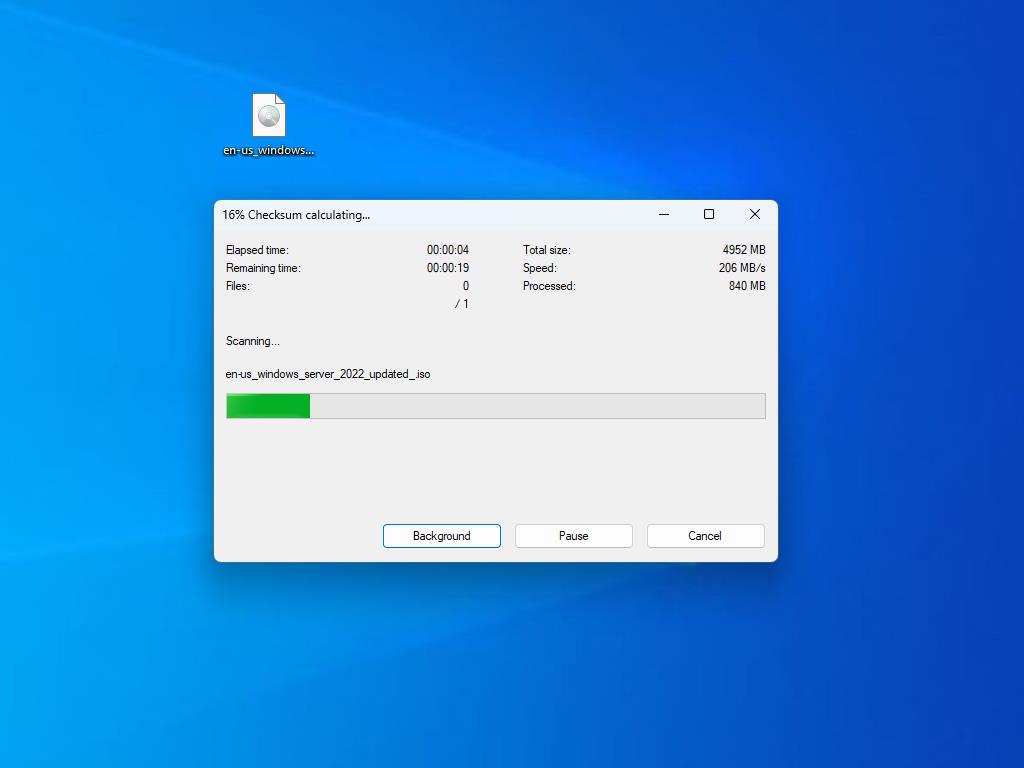
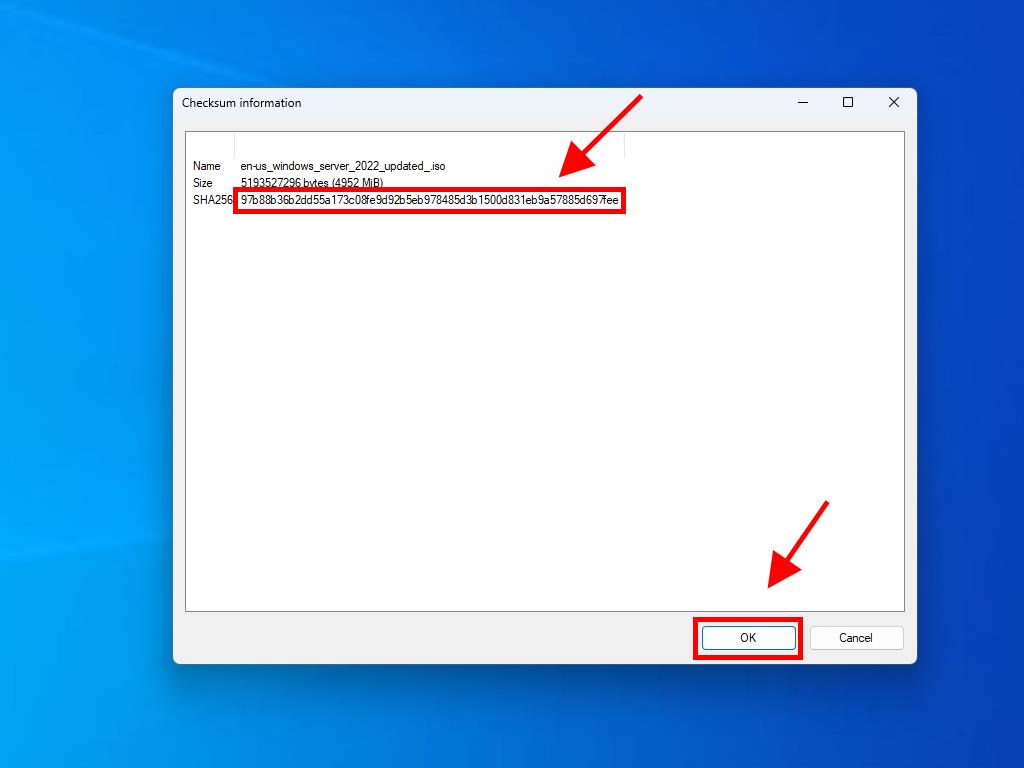
 Sign In / Sign Up
Sign In / Sign Up Orders
Orders Product Keys
Product Keys Downloads
Downloads

 Go to notfound
Go to notfound