Mastering Windows Server Upgrades: Converting from Standard to Datacenter 2016 Edition
Important: This guide is applicable only for upgrades from Windows Server Standard to Datacenter. It is not possible to downgrade from Datacenter to Standard.
Note: While this upgrade preserves your files, programs, and documents, we recommend backing up your data as a precaution against potential data loss scenarios like power outages.
Please follow these instructions:
- On your taskbar, search for CMD. Once the Command Prompt appears, right-click it and choose Run as administrator.
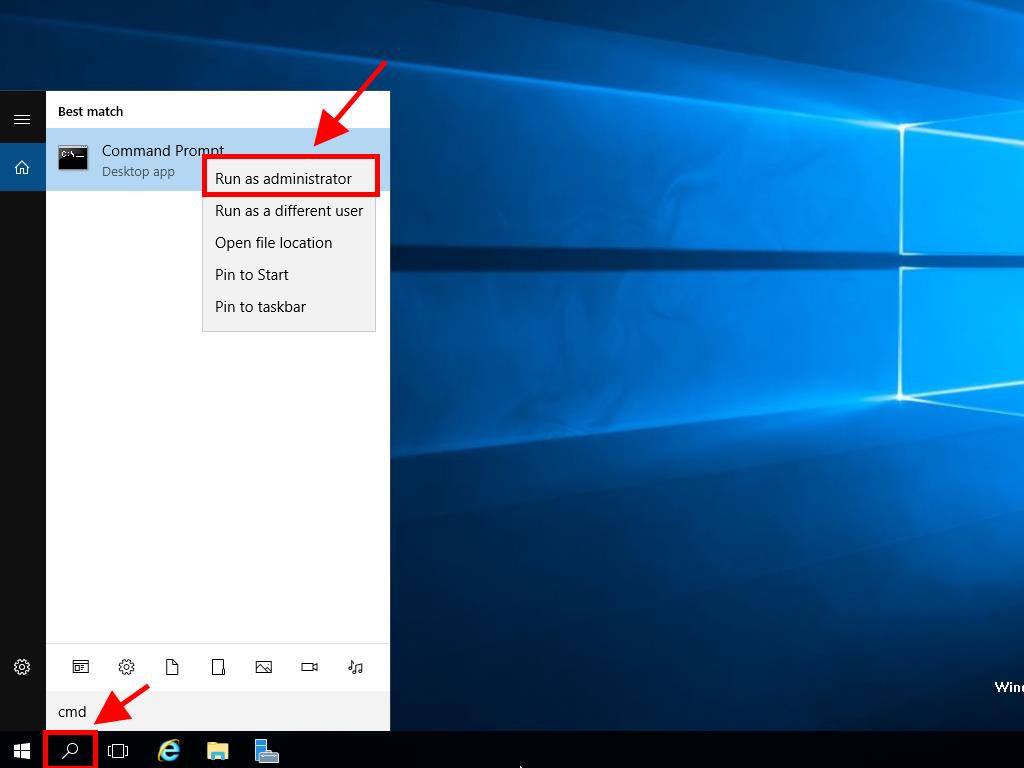
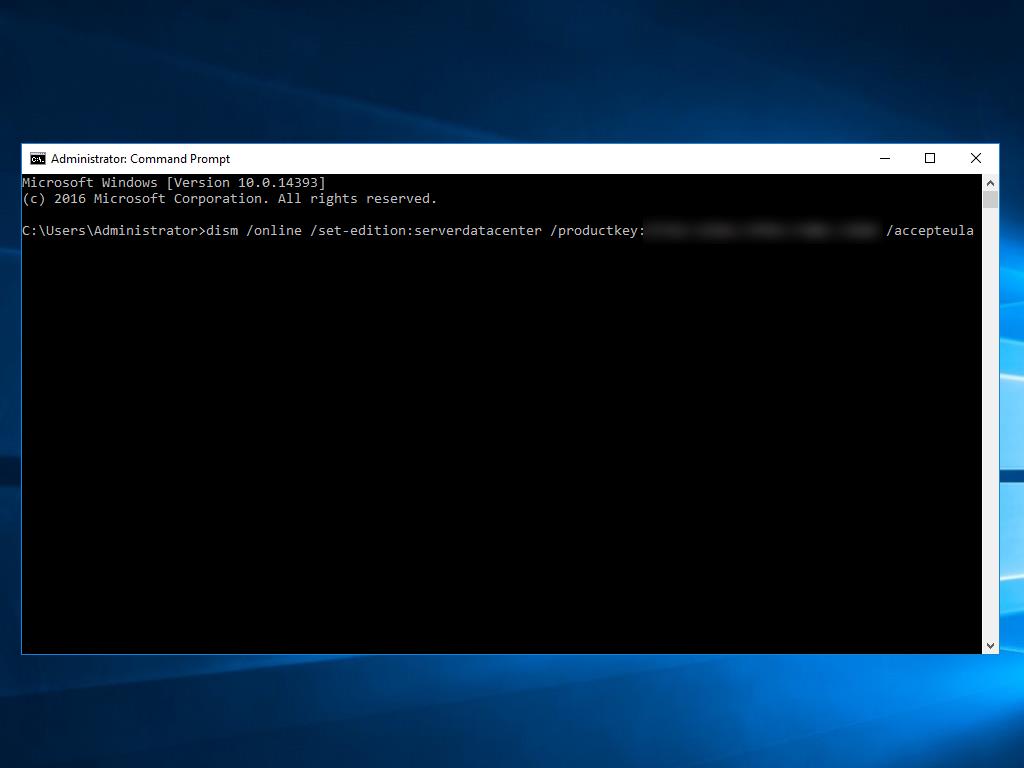
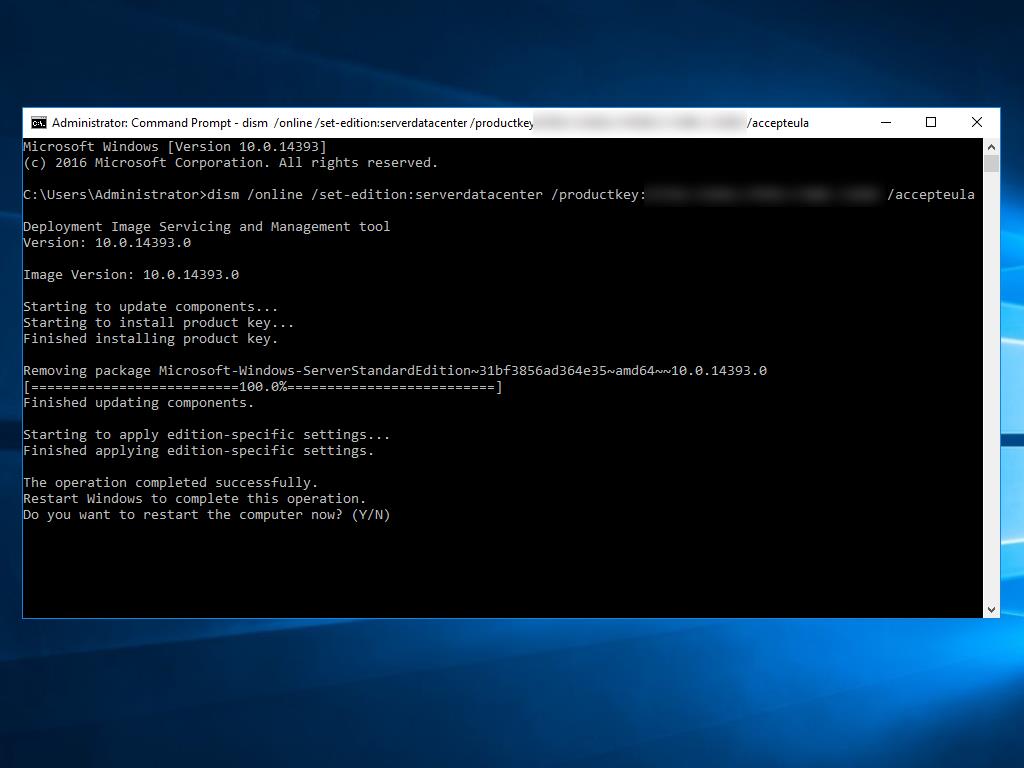
 Sign In / Sign Up
Sign In / Sign Up Orders
Orders Product Keys
Product Keys Downloads
Downloads

 Go to notfound
Go to notfound