Expert Steps for Transitioning from Windows Server 2012 R2 Standard to Datacenter
Note: This process is only valid for upgrading from Windows Server Standard to Windows Server Datacenter. Downgrading from WS Datacenter to WS Standard is not possible.
Note: Your documents, installed programs, and files will remain intact during the upgrade. However, it is advisable to back up your data to avoid loss in case of power failure or other issues.
To proceed, follow these steps:
- Press the Windows + R keys to open a run dialog box. Type CMD and press Enter.
- In the command prompt, enter: dism /online /set-edition:serverdatacenter /productkey:XXXXX-XXXXX-XXXXX-XXXXX-XXXXX /accepteula. Replace the Xs with your product key and press Enter.
- Once the activation process is finished, restart your server. Your Windows Server 2012 R2 Datacenter will be ready for use.
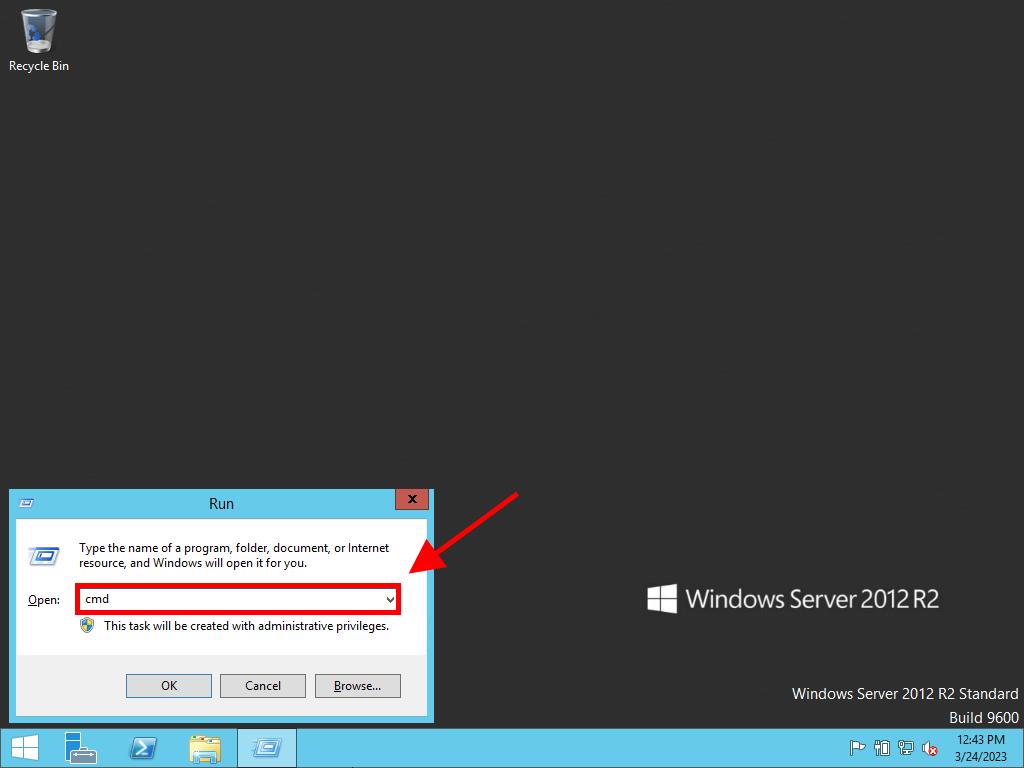
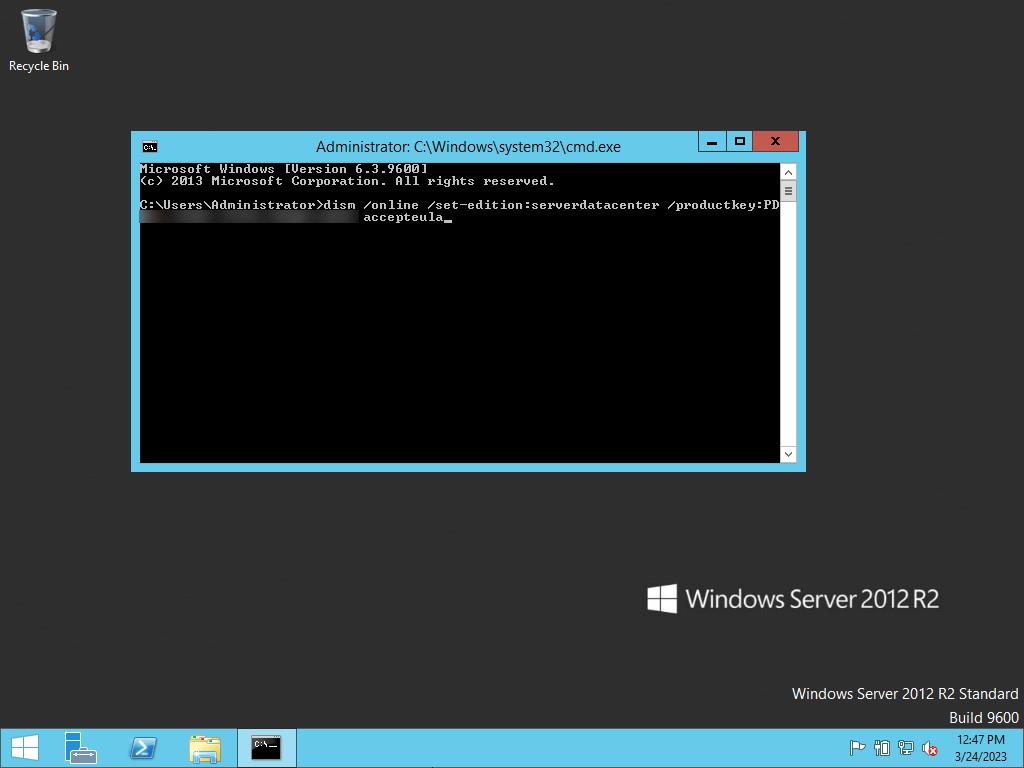
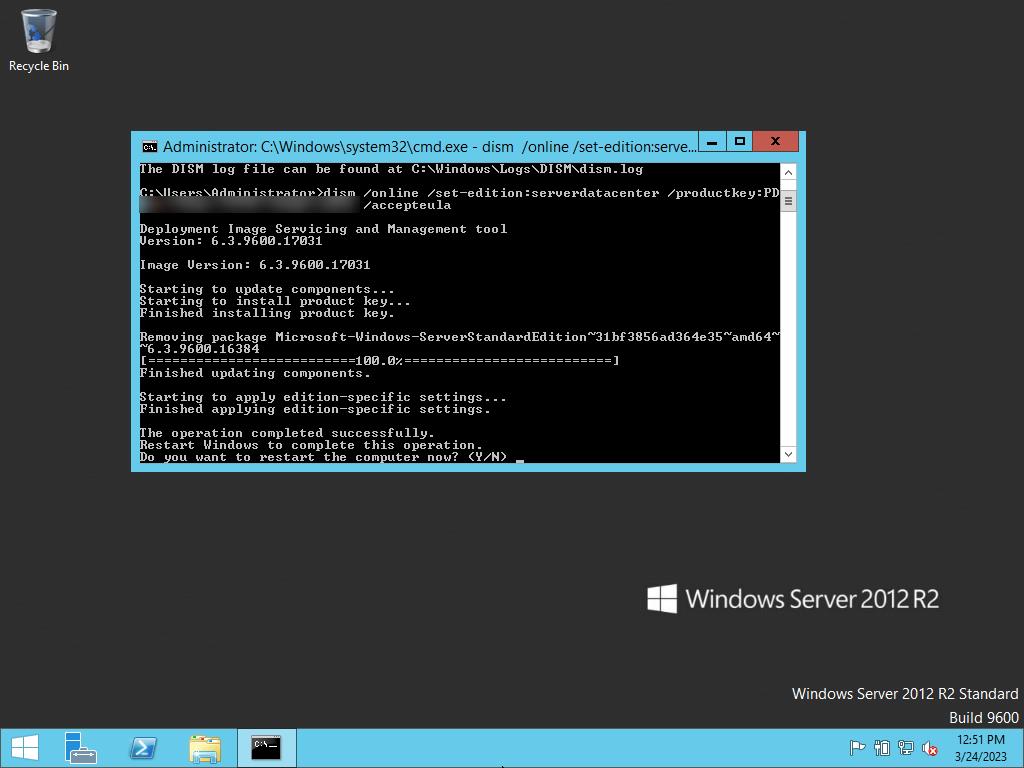
 Sign In / Sign Up
Sign In / Sign Up Orders
Orders Product Keys
Product Keys Downloads
Downloads

 Go to notfound
Go to notfound