Optimizing Server Capabilities: Transitioning from Windows Server 2008 R2 Standard to Datacenter
Alert: This upgrade is only applicable from Windows Server Standard to Datacenter; reversing this upgrade isn't supported.
Reminder: While this update preserves your data, we advise backing up your files to safeguard against potential data loss events such as power failures.
To upgrade, please follow these steps:
- Press Windows + R to open the run dialog box. Type CMD and hit Enter.
- In the command prompt, input: dism /online /set-edition:serverdatacenter /productkey:XXXXX-XXXXX-XXXXX-XXXXX-XXXXX /accepteula (replace the Xs with your actual product key) and press Enter.
- Once the activation is complete, reboot the server to finalize the upgrade to Windows Server 2008 R2 Datacenter.
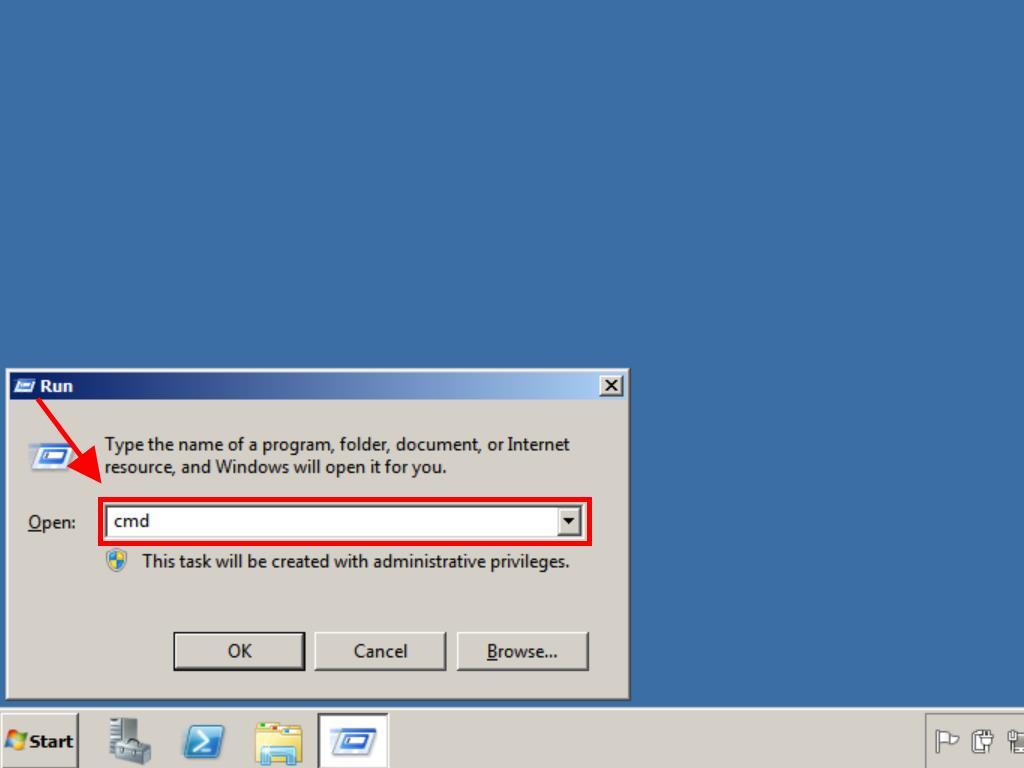
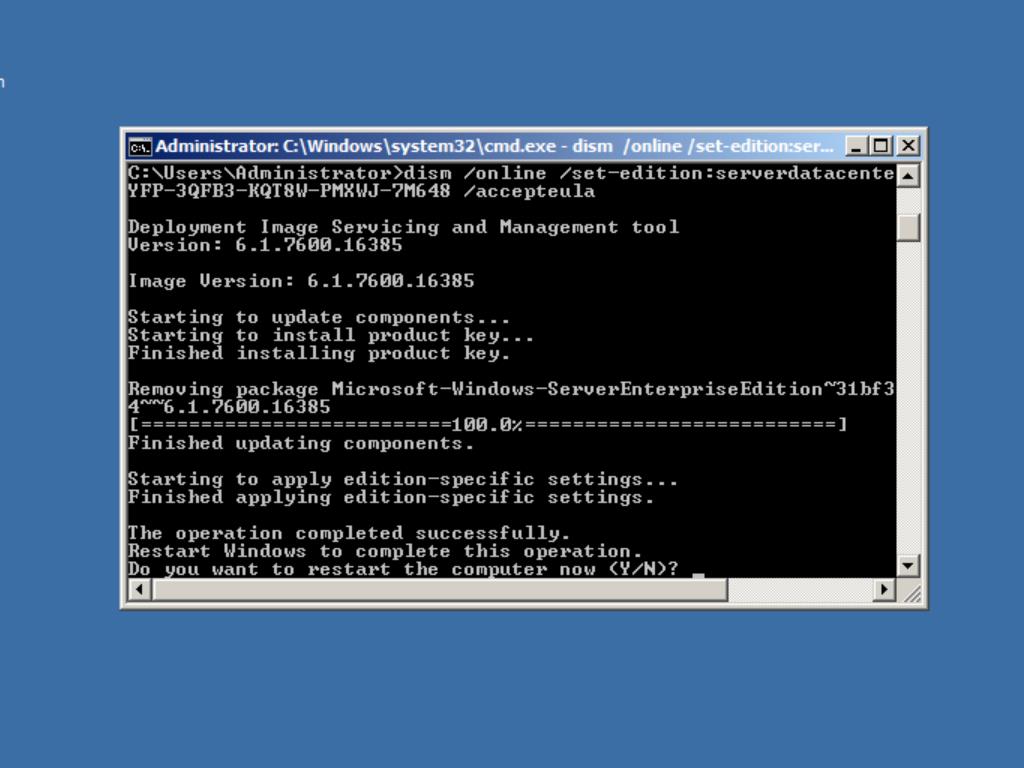
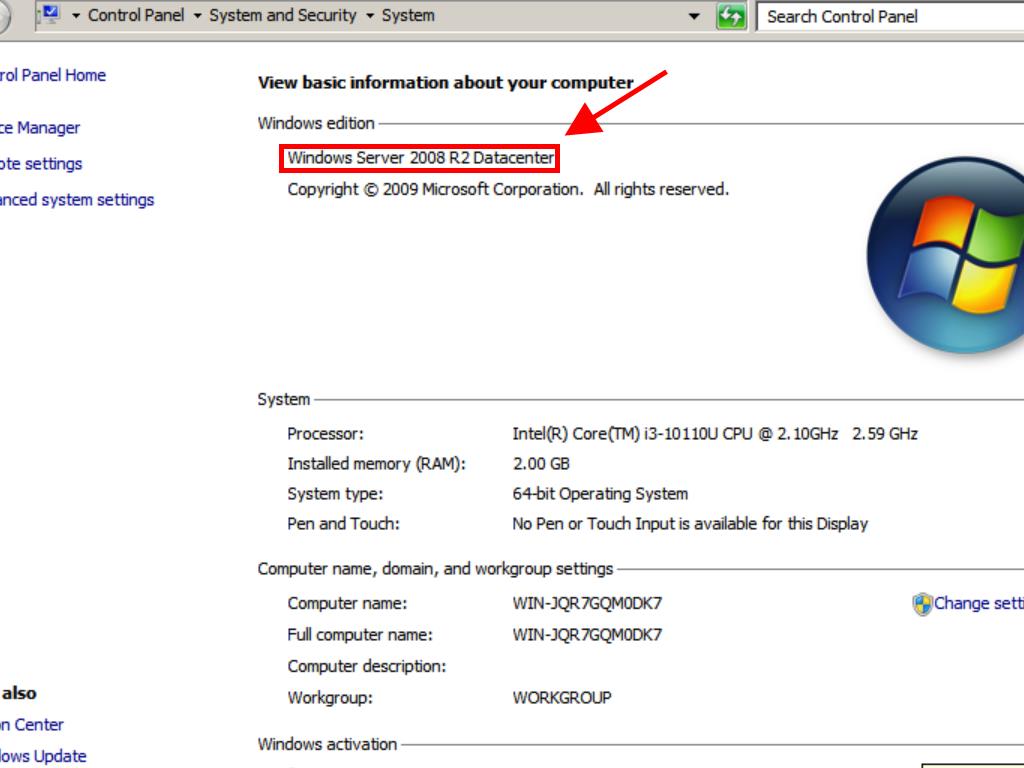
 Sign In / Sign Up
Sign In / Sign Up Orders
Orders Product Keys
Product Keys Downloads
Downloads

 Go to notfound
Go to notfound