Advanced Procedures for Activating Windows Server 2008 R2
Visit our website's account section. Hover over Profile to view a drop-down menu, then select Product Keys.
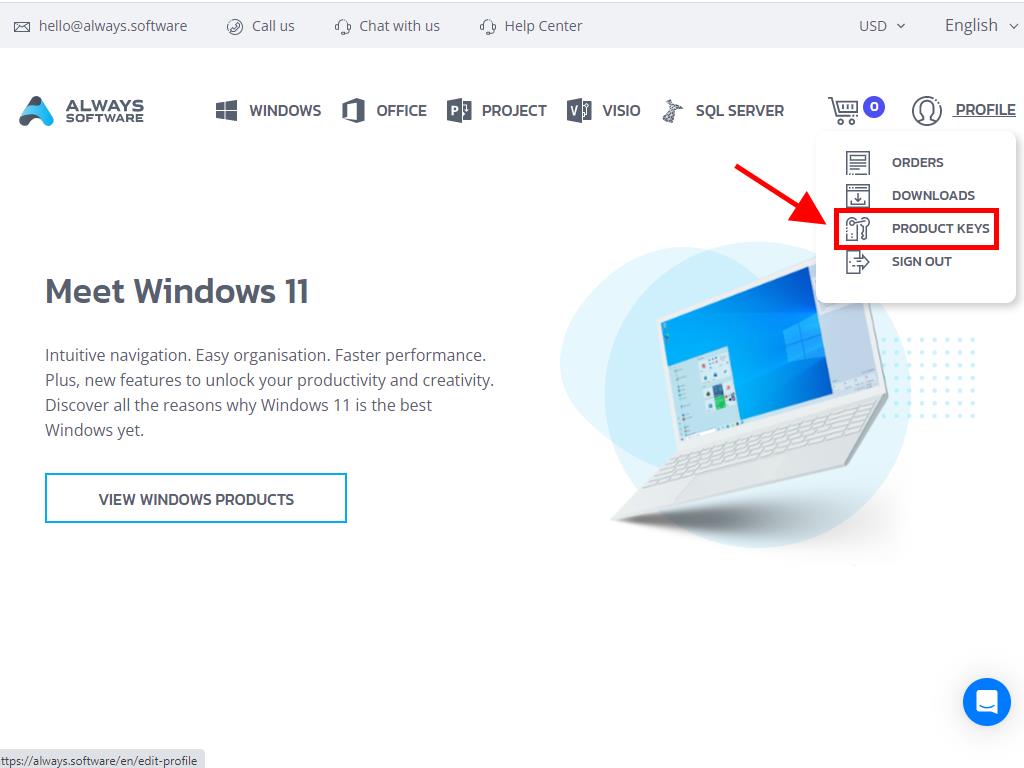
Here, you'll find your product key for activating Windows Server 2008 R2.
For activation of an already installed Windows Server, ensure it's not under evaluation by following these steps:
Tip: Install all available software updates before activation to enhance the process.
- Hit the Windows key, right-click the Computer icon, and select Properties.
- Select Change product key and proceed.
- Input the product key and hit Next for license validation, which may take a moment.
- Explore alternative activation methods by selecting Show me other ways to activate.
- Choose the automated phone system option.
- Pick your region, press Next, and dial the toll-free number displayed to follow the automated process.
- Upon receiving and inputting the confirmation ID, select Next and await a few seconds for your Windows Server to activate.
- Once completed, your Windows Server 2008 R2 is ready to go.
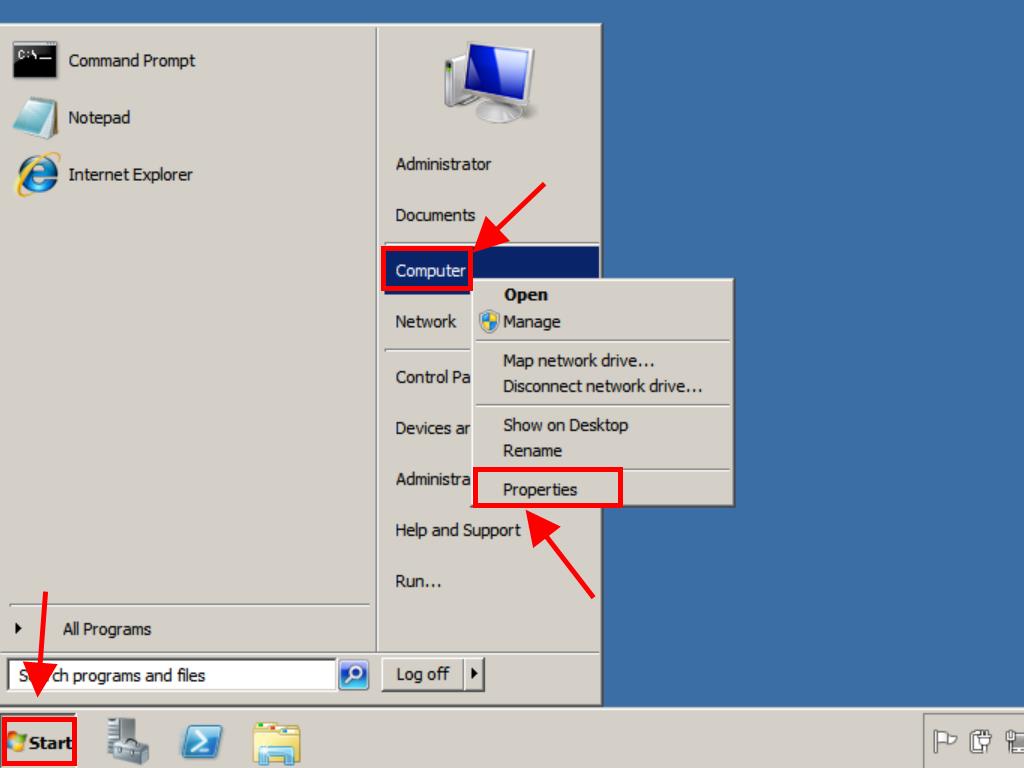
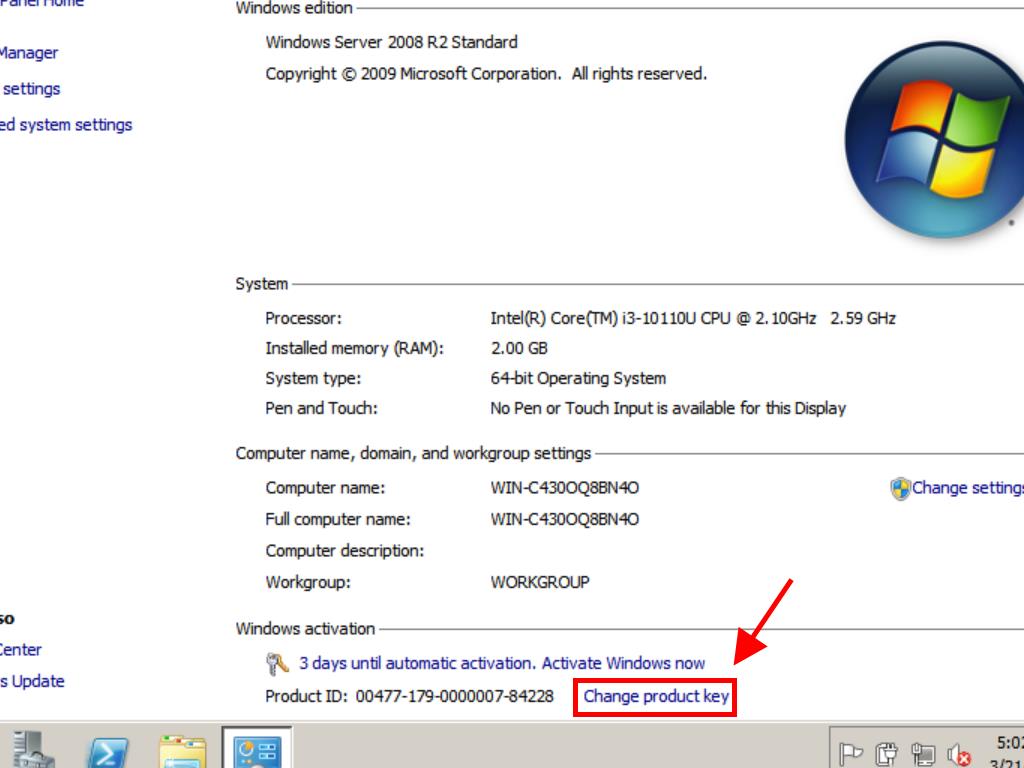
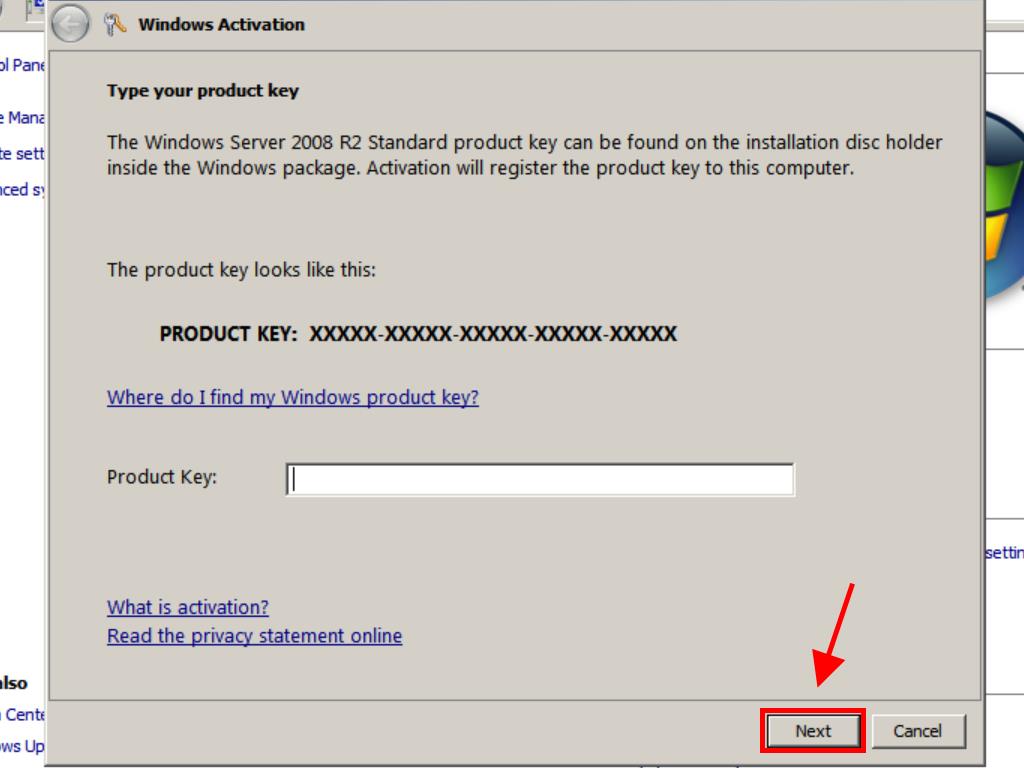
Alert: Should an error message appear post key entry, consider phone activation or contact our support for assistance. For direct help, click here.
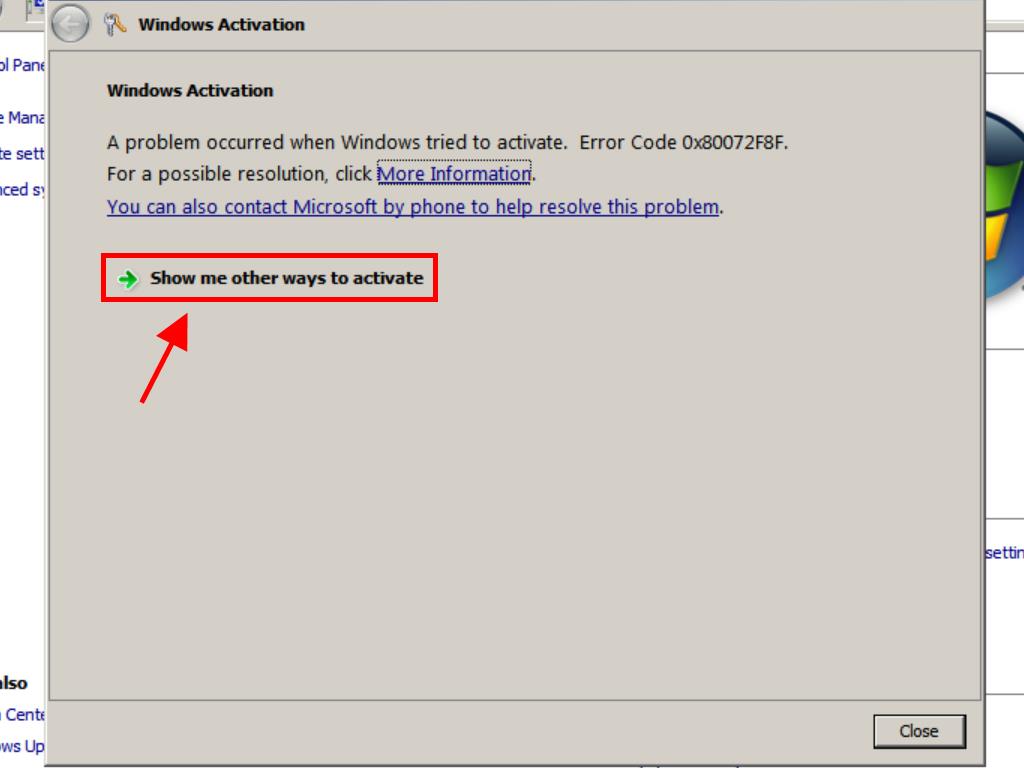
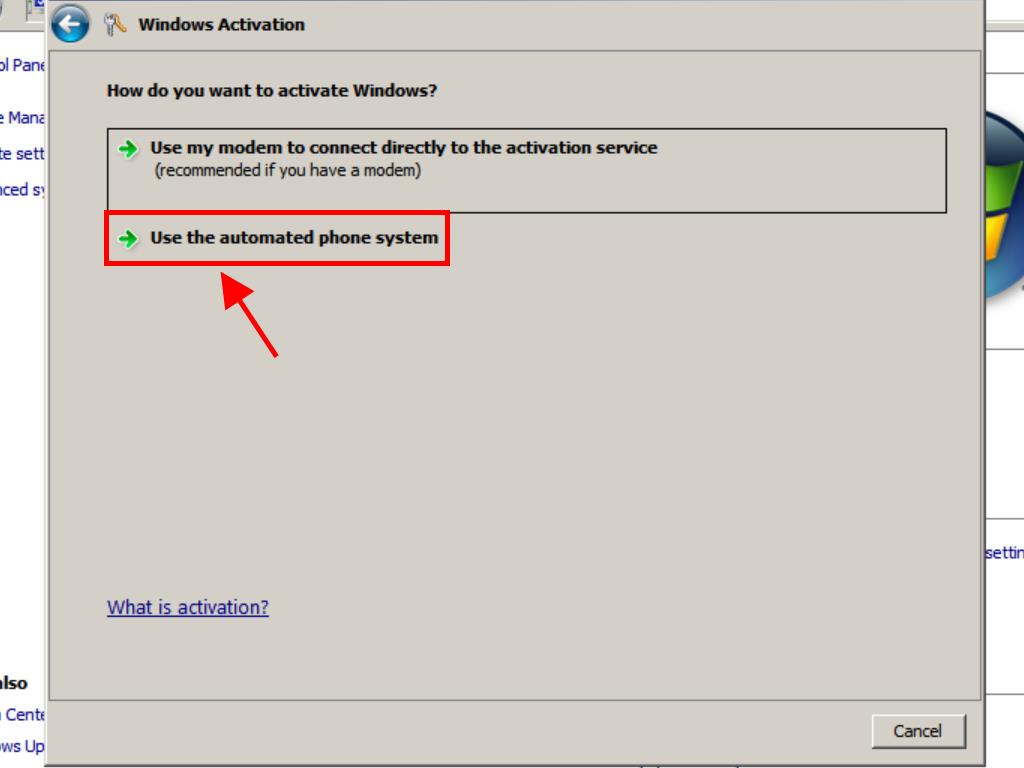
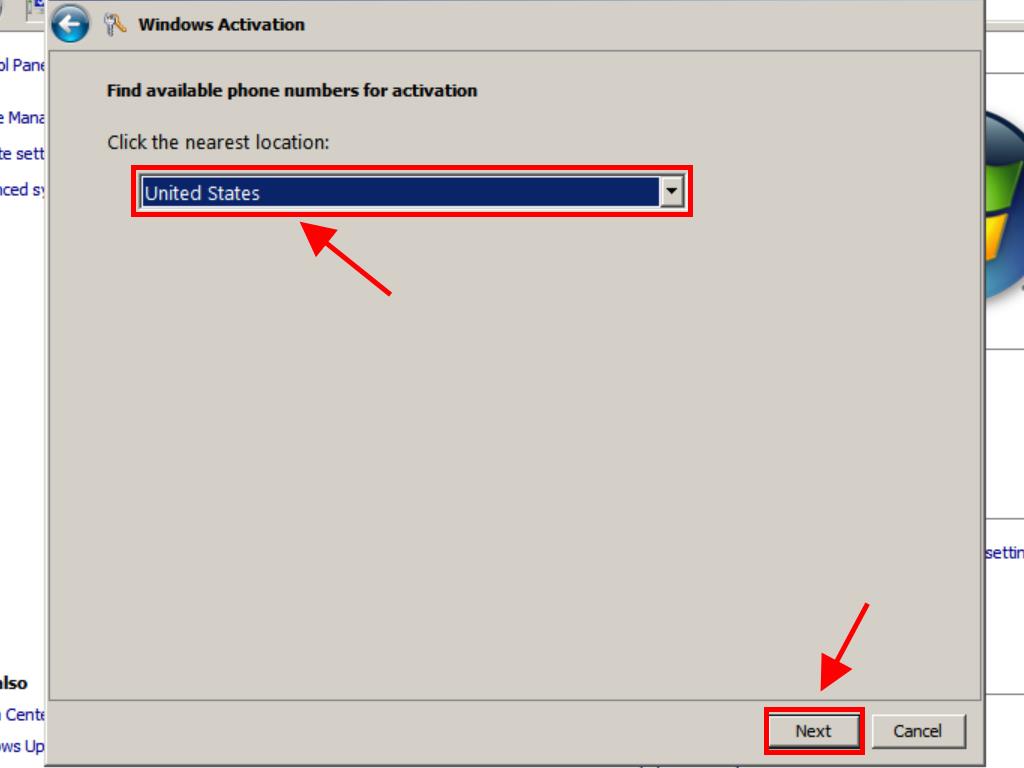
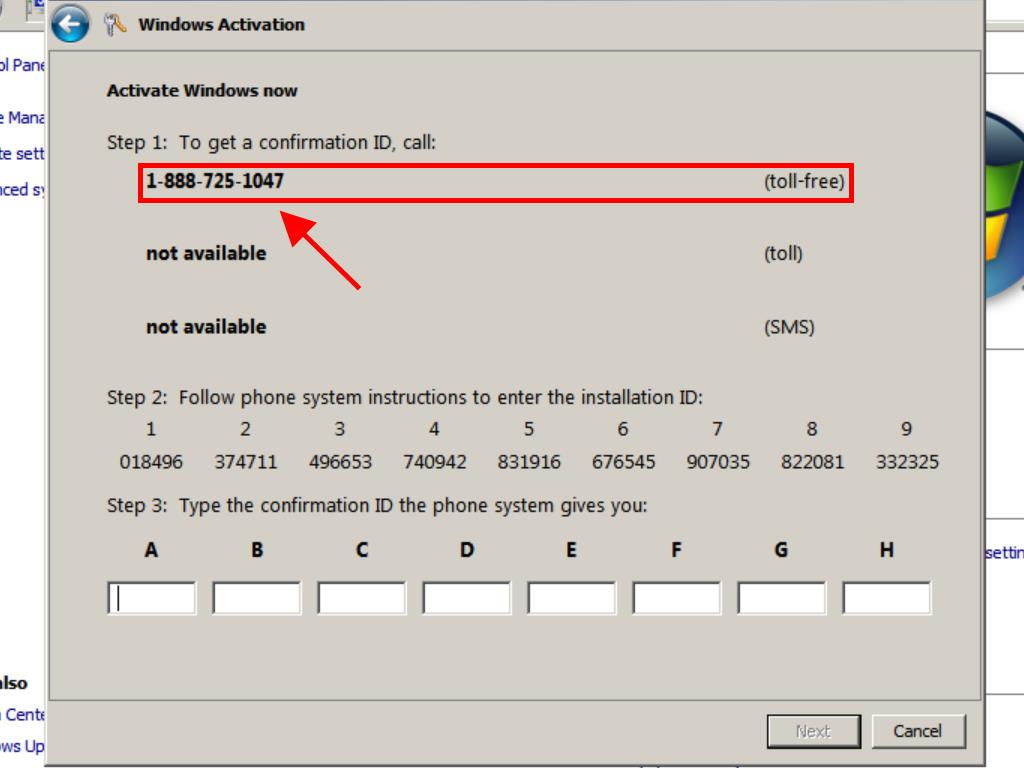
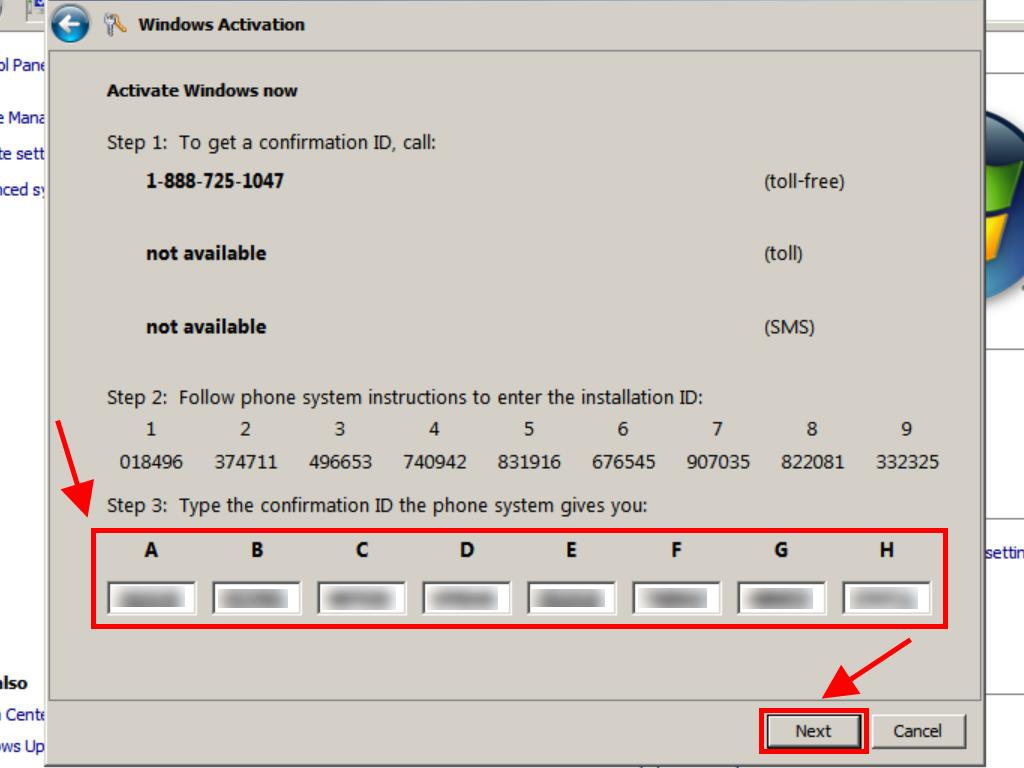
 Sign In / Sign Up
Sign In / Sign Up Orders
Orders Product Keys
Product Keys Downloads
Downloads

 Go to notfound
Go to notfound