Mastering Windows 8.1 Activation: Your Step-by-Step Guide
Visit your account area on our site. Hover over the Profile tab to view a dropdown menu. Click on Product Keys.
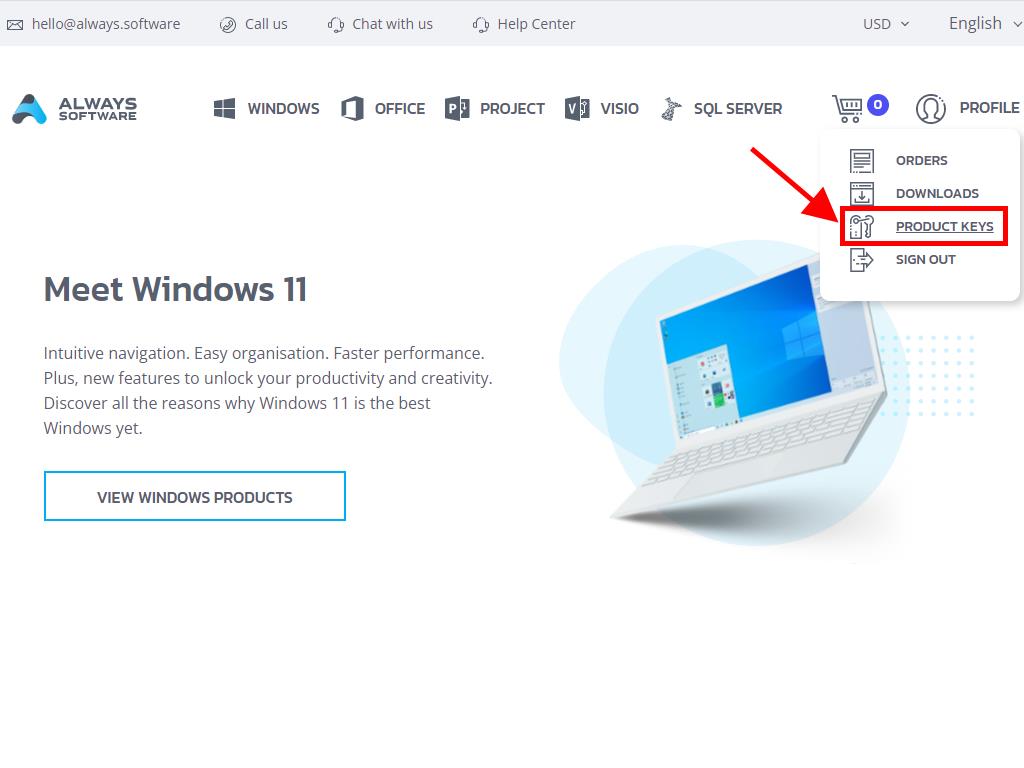
Retrieve your activation key for Windows 8.1 here.
During the setup, you might be prompted to enter this key.
To activate post-installation, proceed with these instructions:
- Hit Windows + I to access Settings directly.
- At the screen's bottom right, choose Change PC settings.
- In the PC settings menu, select Activate Windows.
- Click the Enter key button.
- Enter the Product key.
- Once activated, a confirmation message 'Thank you, you're all set' will display.
- Press Close to finish.
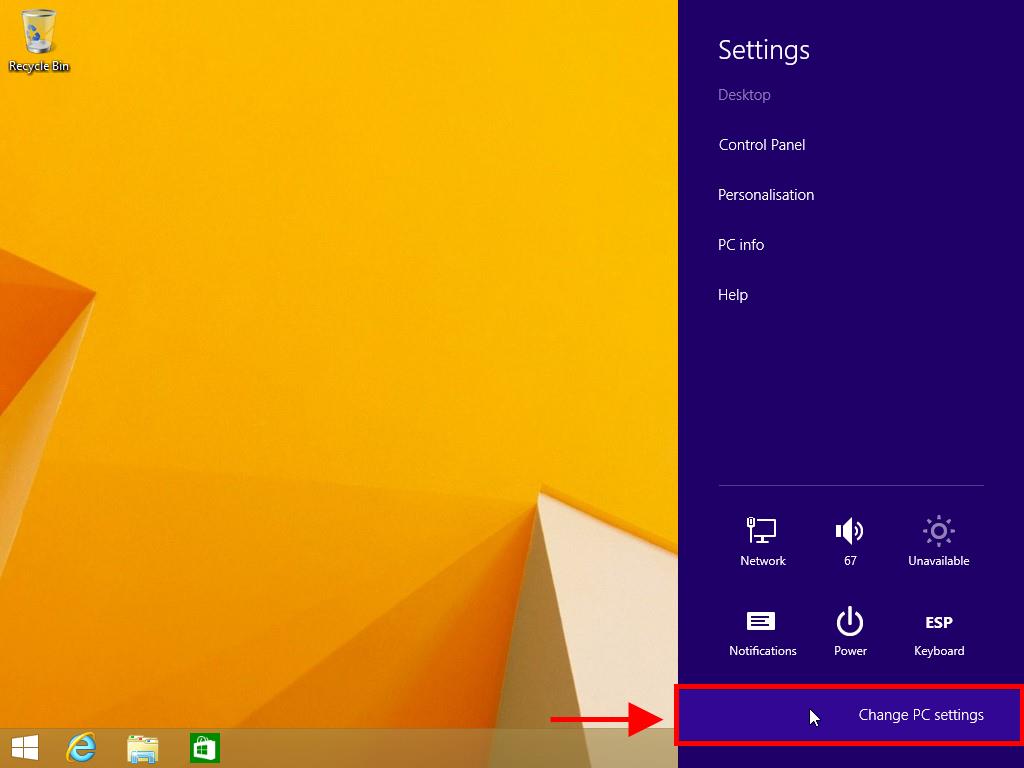
Note: After activation, the 'Activate Windows' option disappears from PC settings.
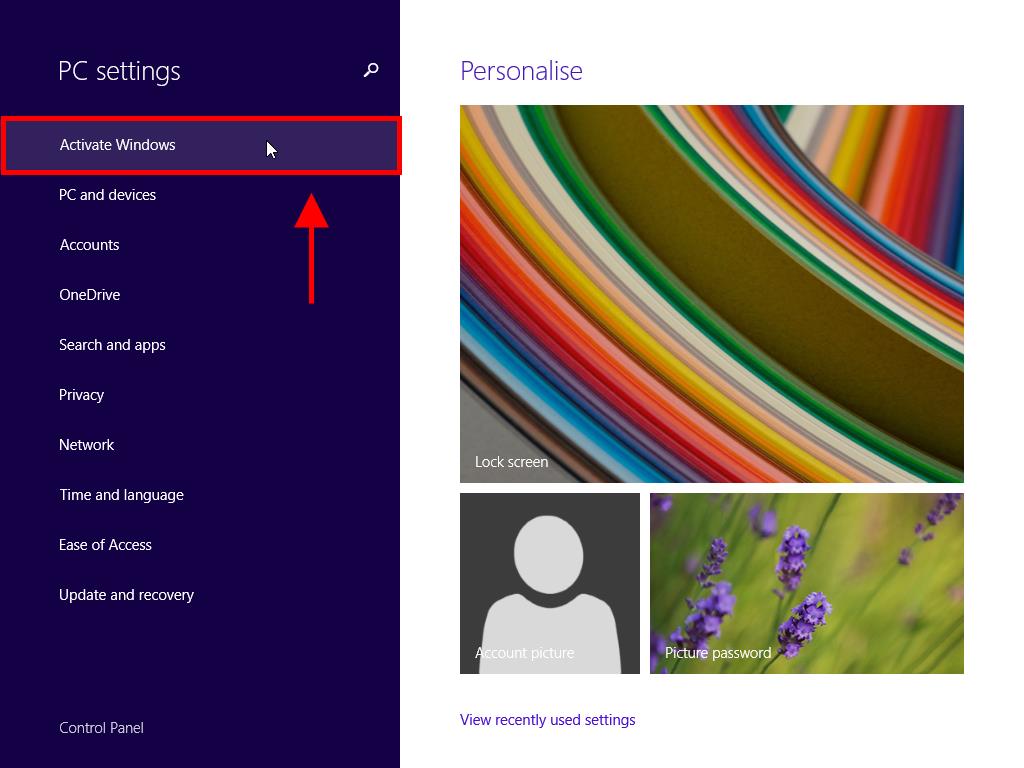
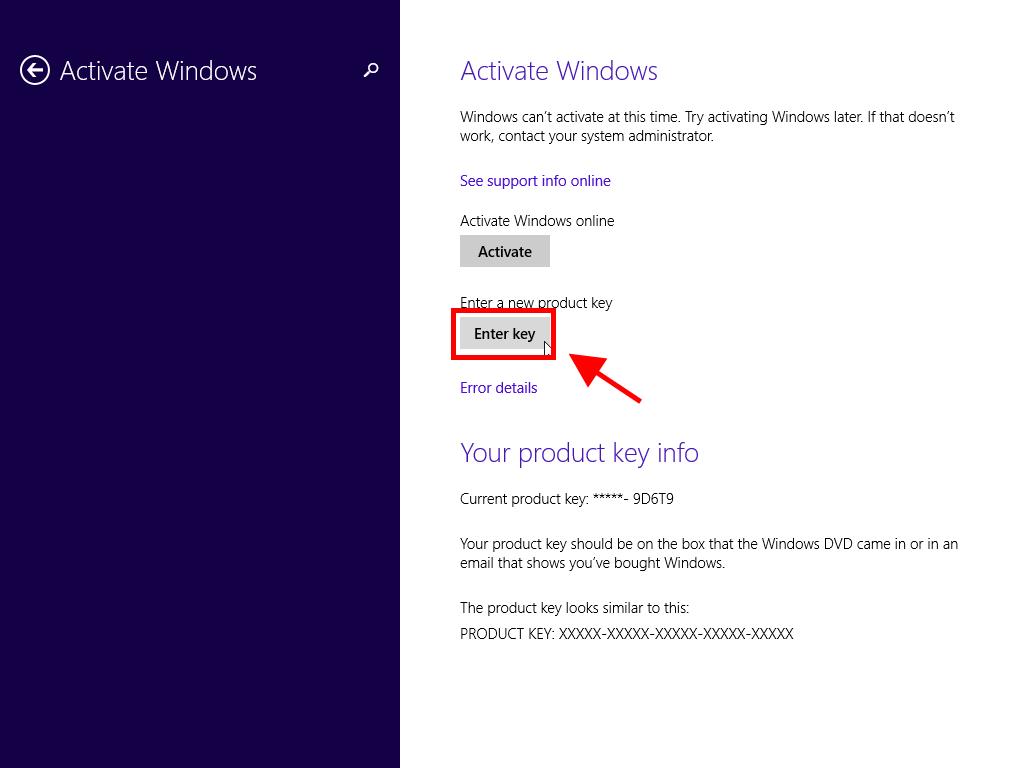
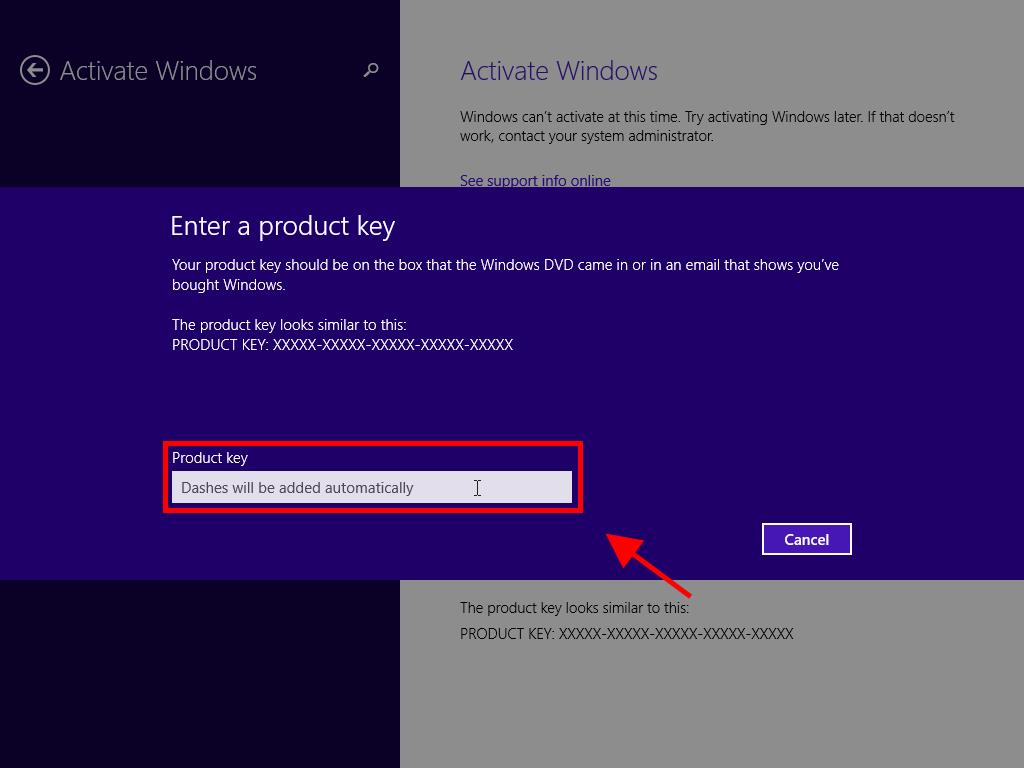
 Sign In / Sign Up
Sign In / Sign Up Orders
Orders Product Keys
Product Keys Downloads
Downloads

 Go to notfound
Go to notfound