Adjusting the System Language in Windows 8.1
To switch the system language in Windows 8.1, begin by adding the required language pack. Here’s how to proceed:
- Access the Control Panel. Either press [Windows] + [X] or right-click the Windows icon at the left end of the taskbar.
- Select ‘Clock, Language, and Region’ and click on Add a language.
- Next, press Add a language in the pop-up window:
- Select your desired language from the dropdown and click the Open button.
- Once the pack is installed, it can be set as the default language.
Note: A menu will appear in the lower left of your screen from which you can select the Control Panel.
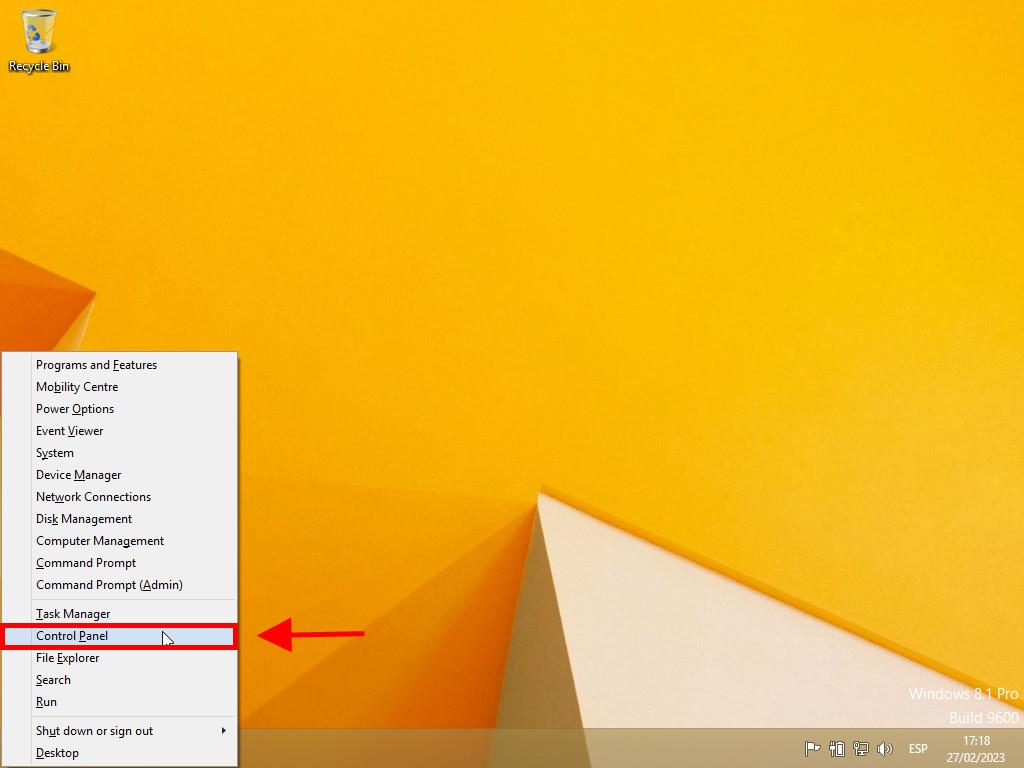
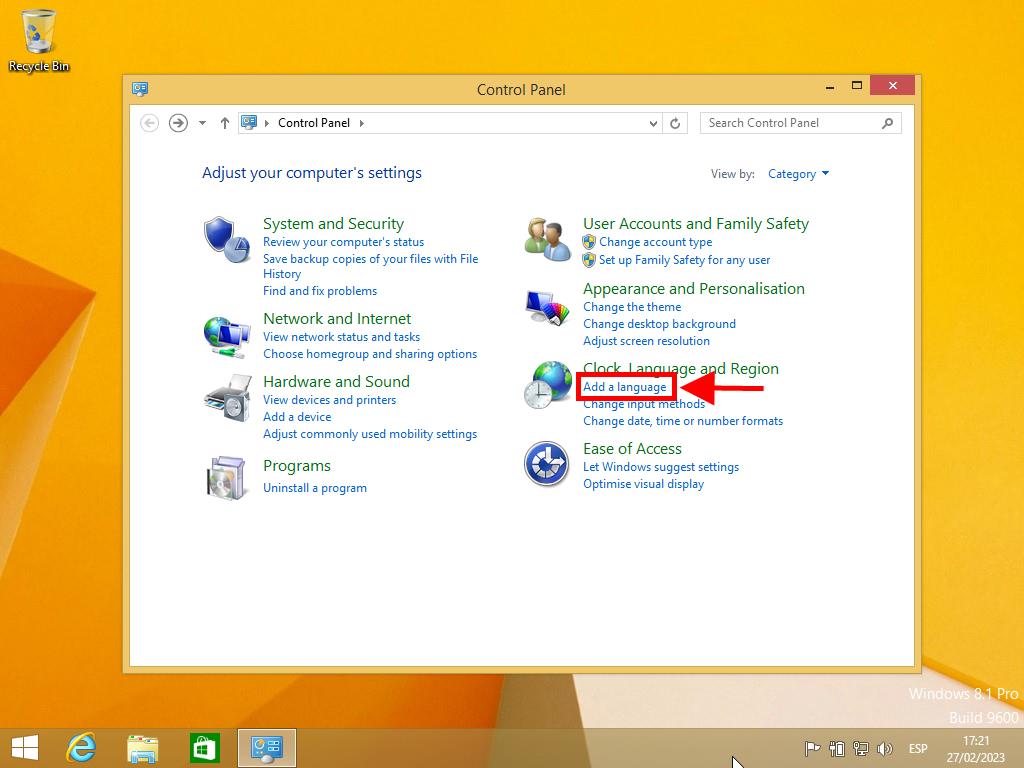
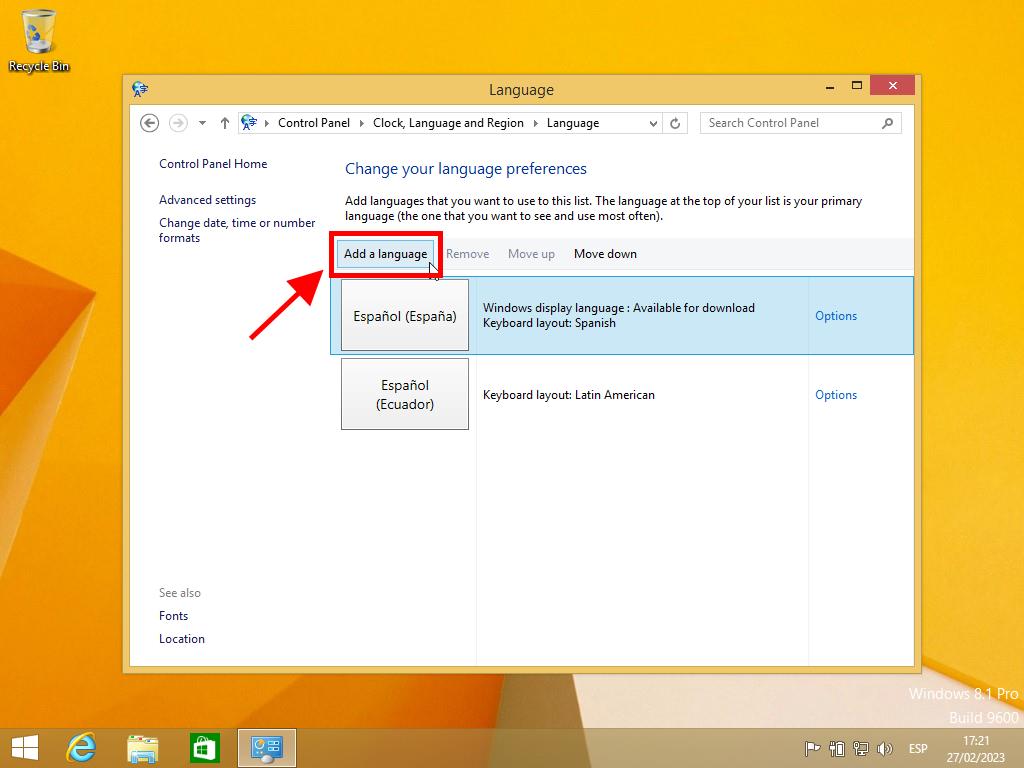
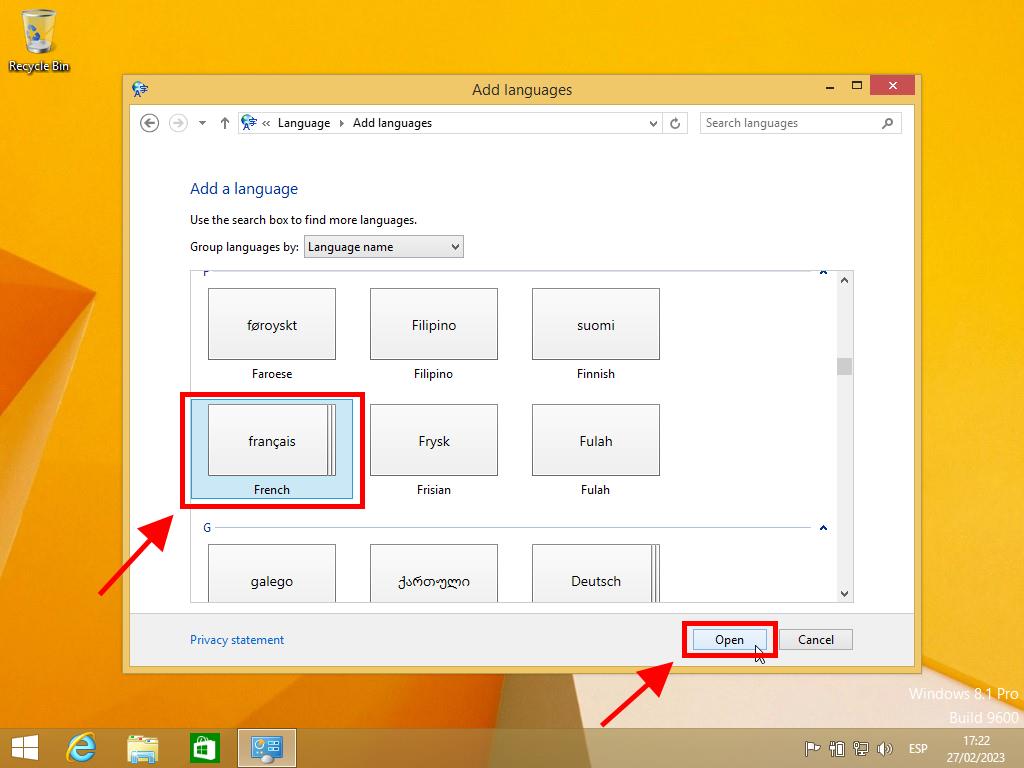
 Sign In / Sign Up
Sign In / Sign Up Orders
Orders Product Keys
Product Keys Downloads
Downloads

 Go to notfound
Go to notfound