Activating Your Windows 7 Step by Step
Navigate to the account section on our site. Hover your cursor over Profile (without clicking), and a dropdown menu will appear. Choose Product Keys.
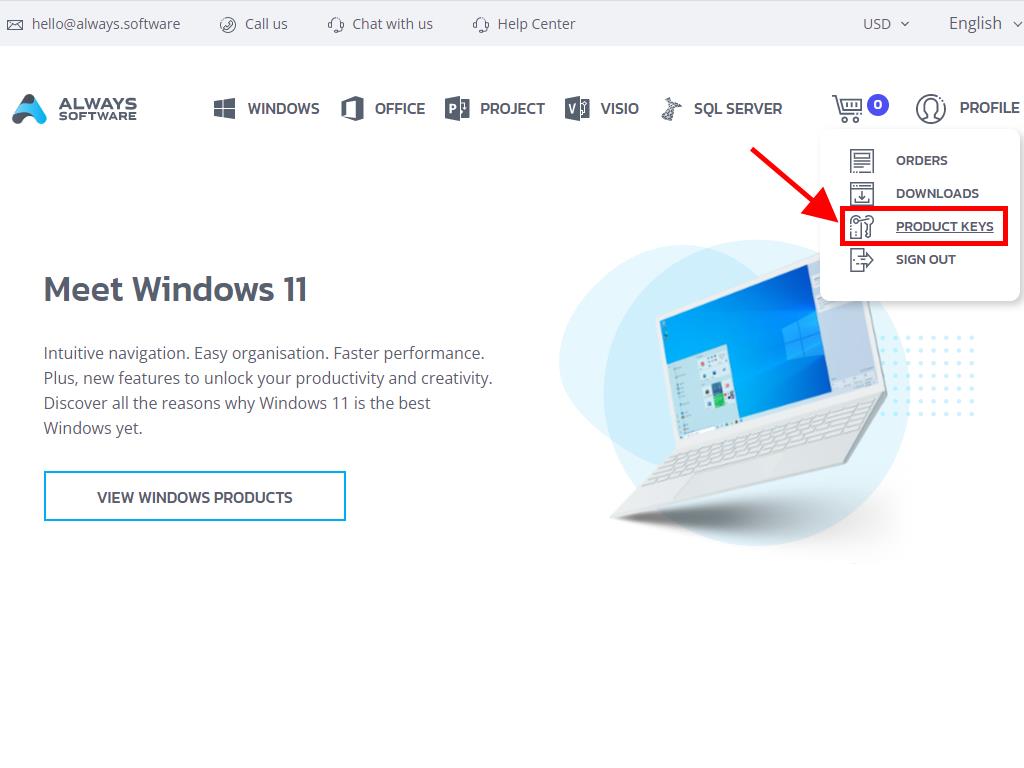
Here, you'll find the product key necessary to activate Windows 7.
During installation, you may be prompted to enter the product key.
If activating post-installation, follow these steps:
- Click the Start button, then select Computer. Right-click and choose Properties.
- Next, click on Activate Windows now.
- Click on Activate Windows online now.
- Input your product key and click Next.
- Wait a few minutes for the validation of the license.
- Click on Show me other ways to activate.
- Select Use the automated phone system.
- Select your region or country and click Next.
- Dial the free number for your country and follow the automated operator's instructions.
- After entering the confirmation ID, click Next.
- Your Windows 7 is now activated.
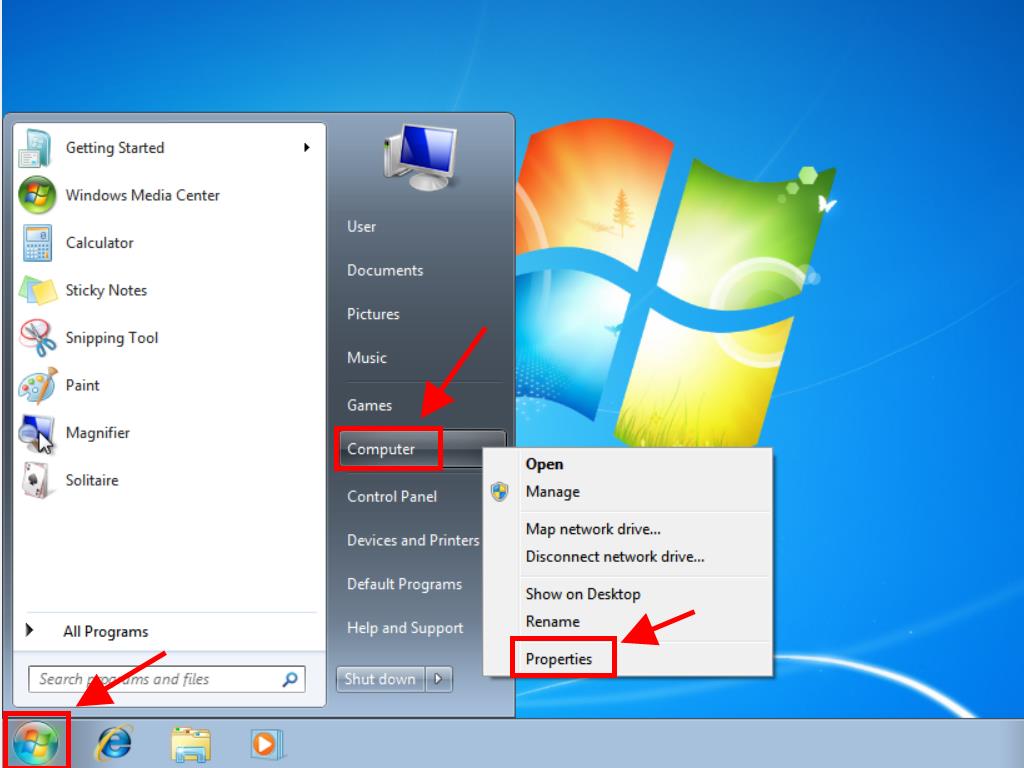
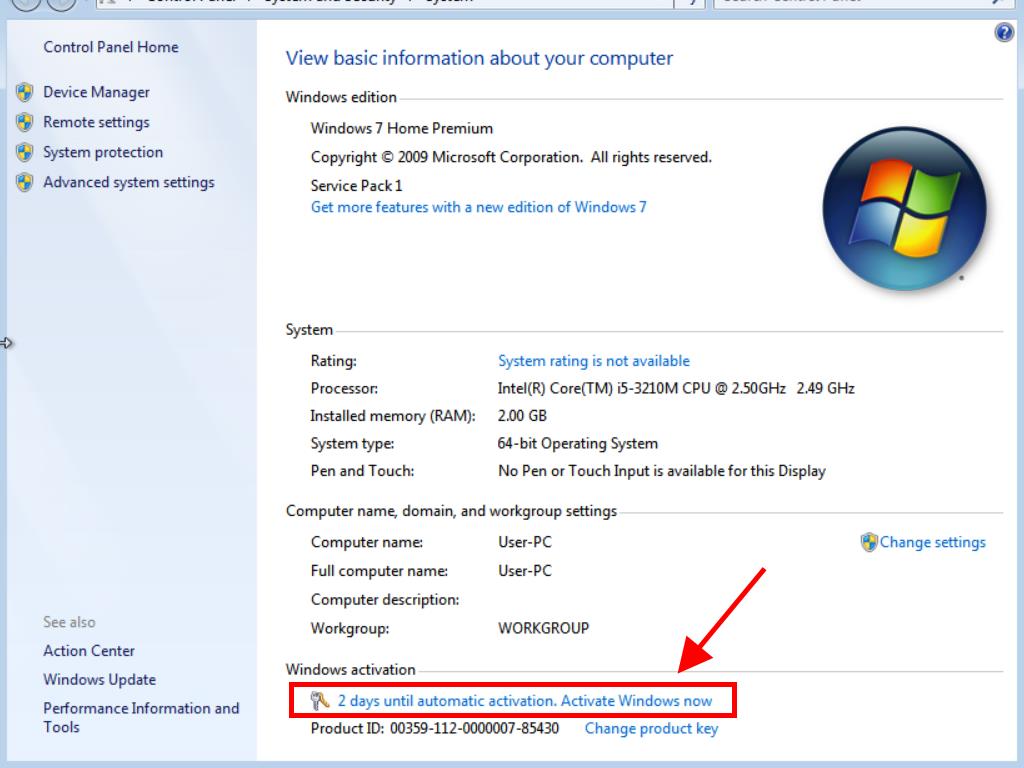
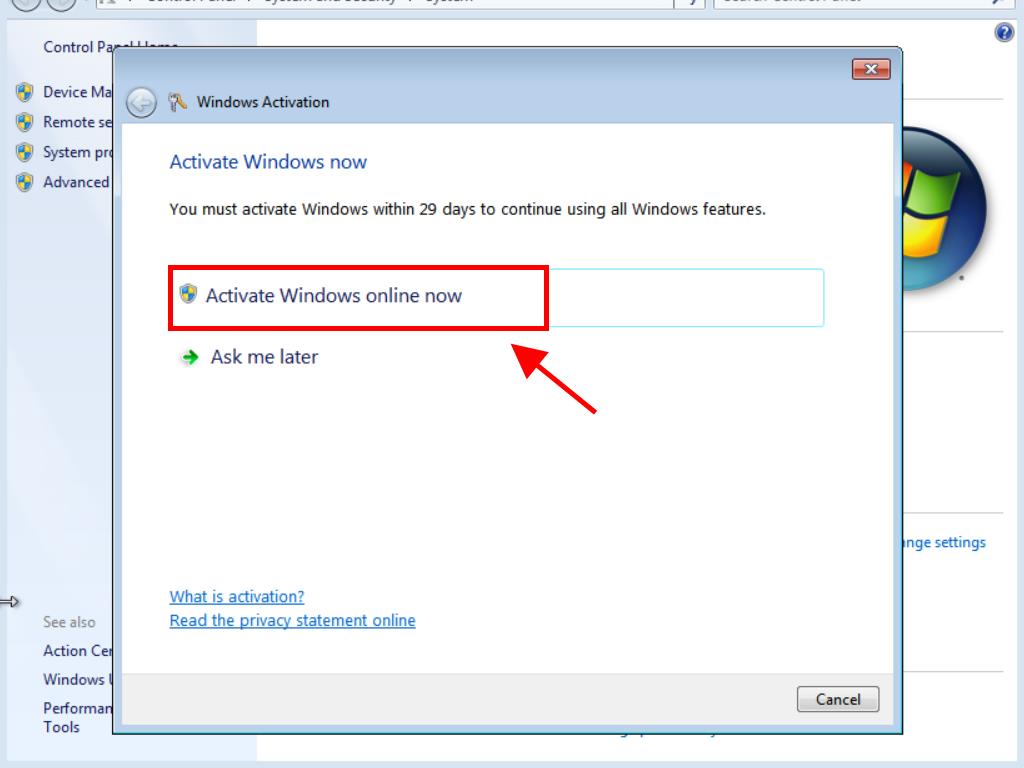
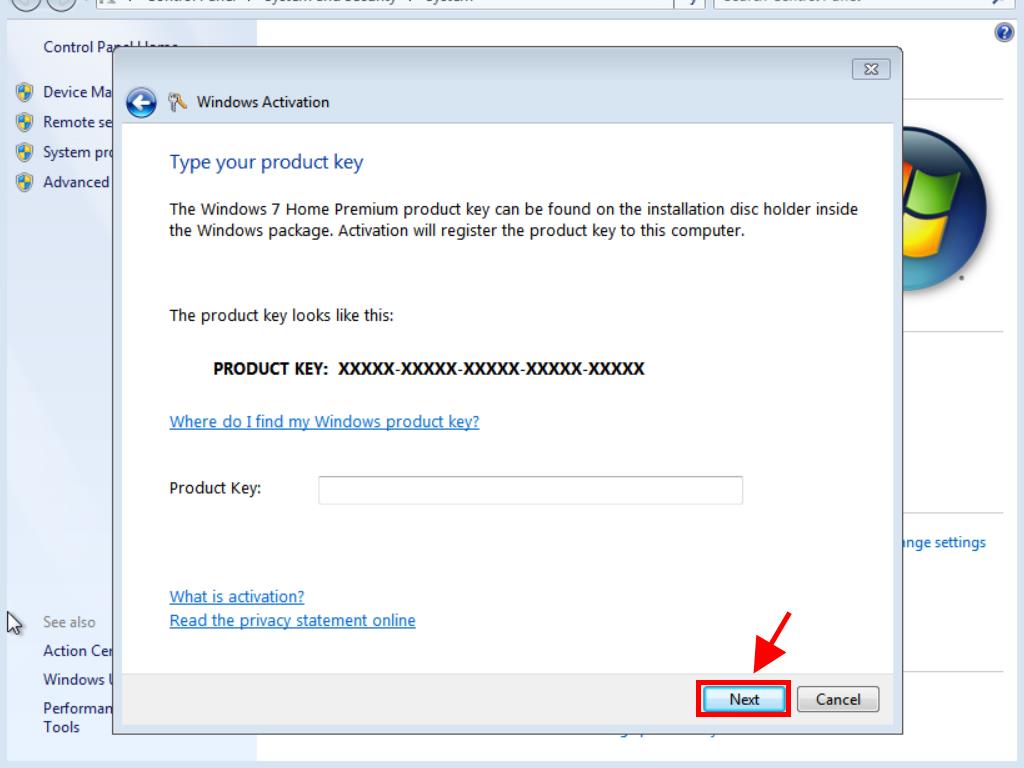
Note: Since Microsoft ended support for Windows 7 on January 14, 2020, you may encounter activation errors. All activations will need to go through Microsoft's telephone activation centre.
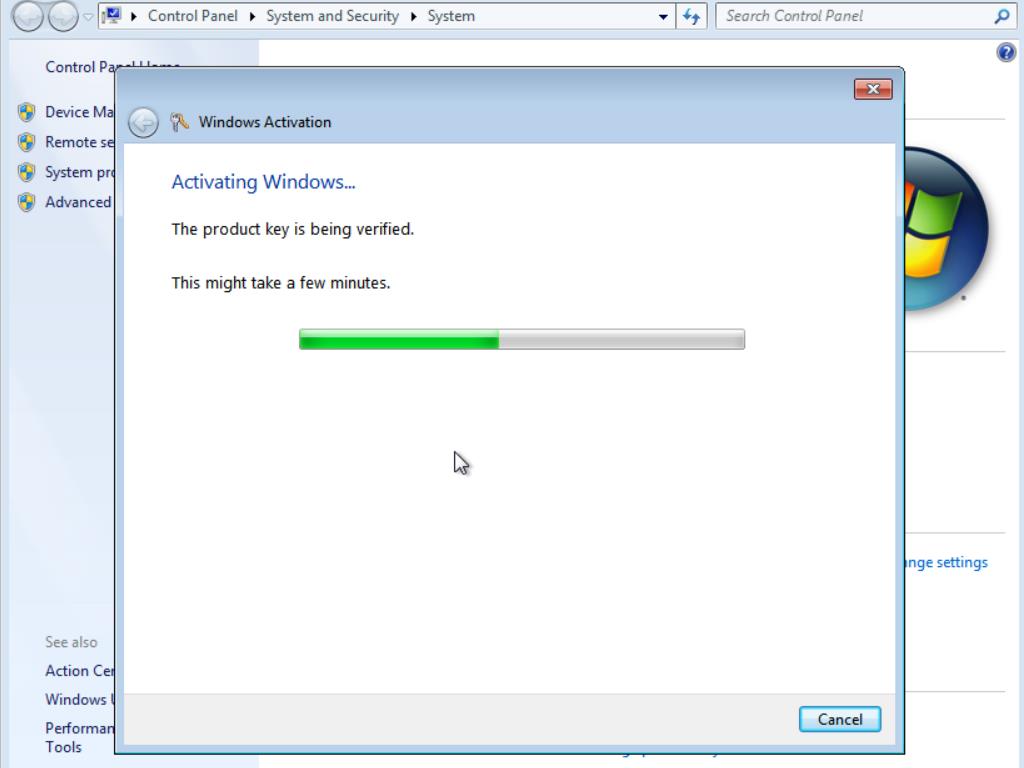
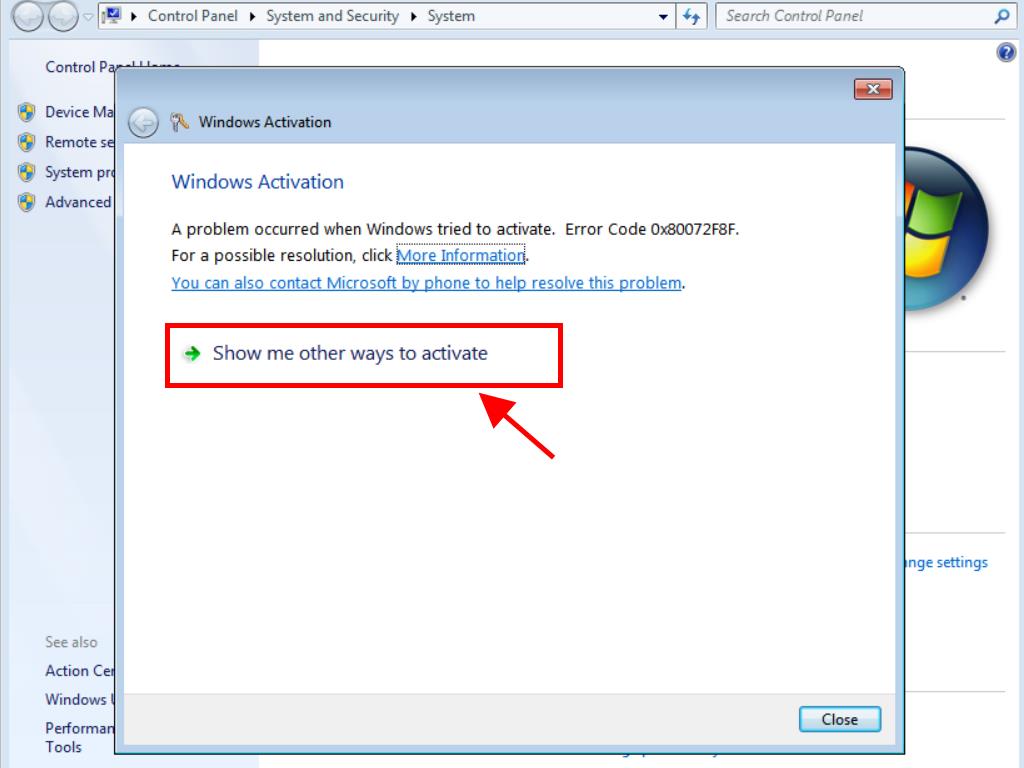
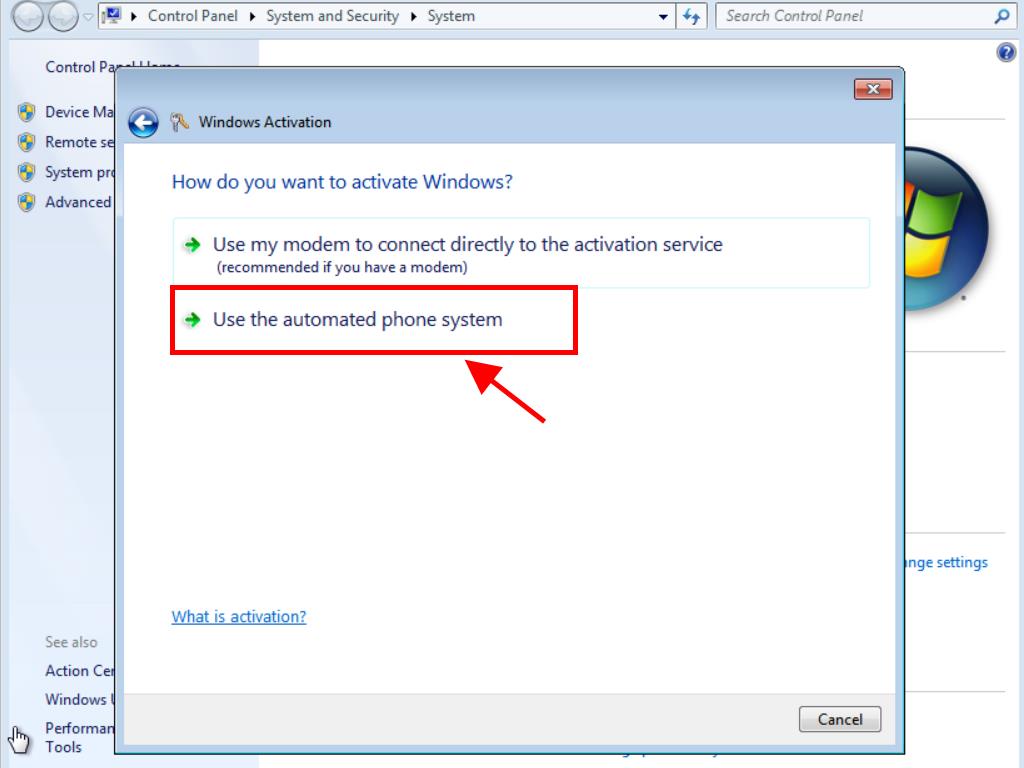
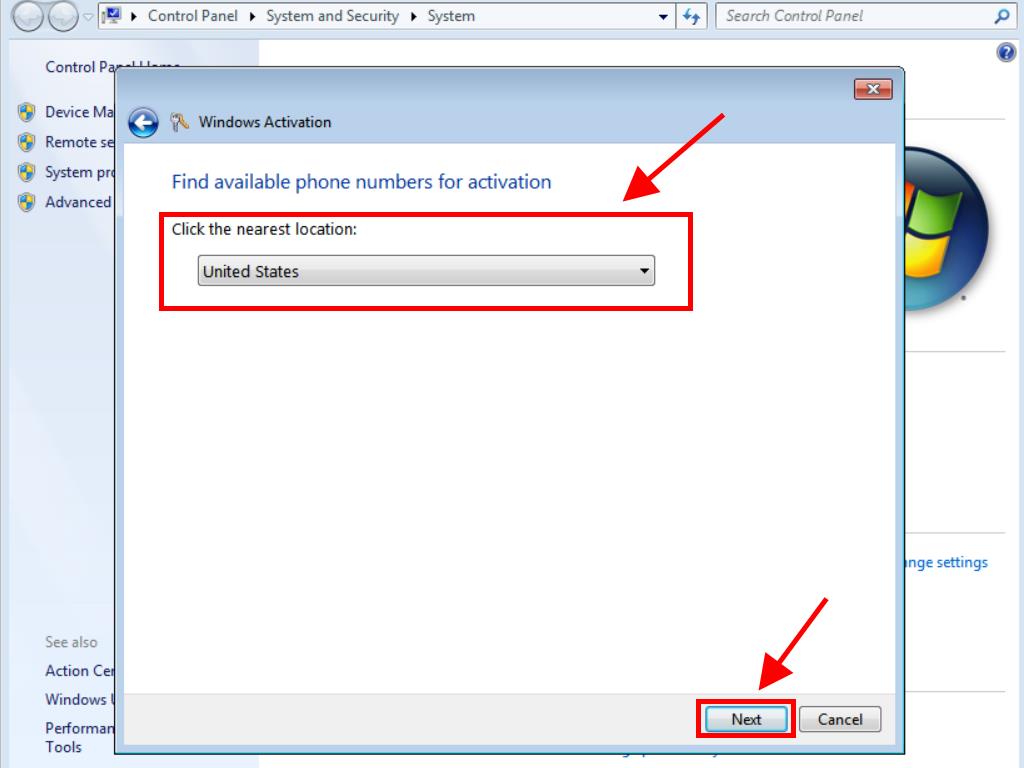
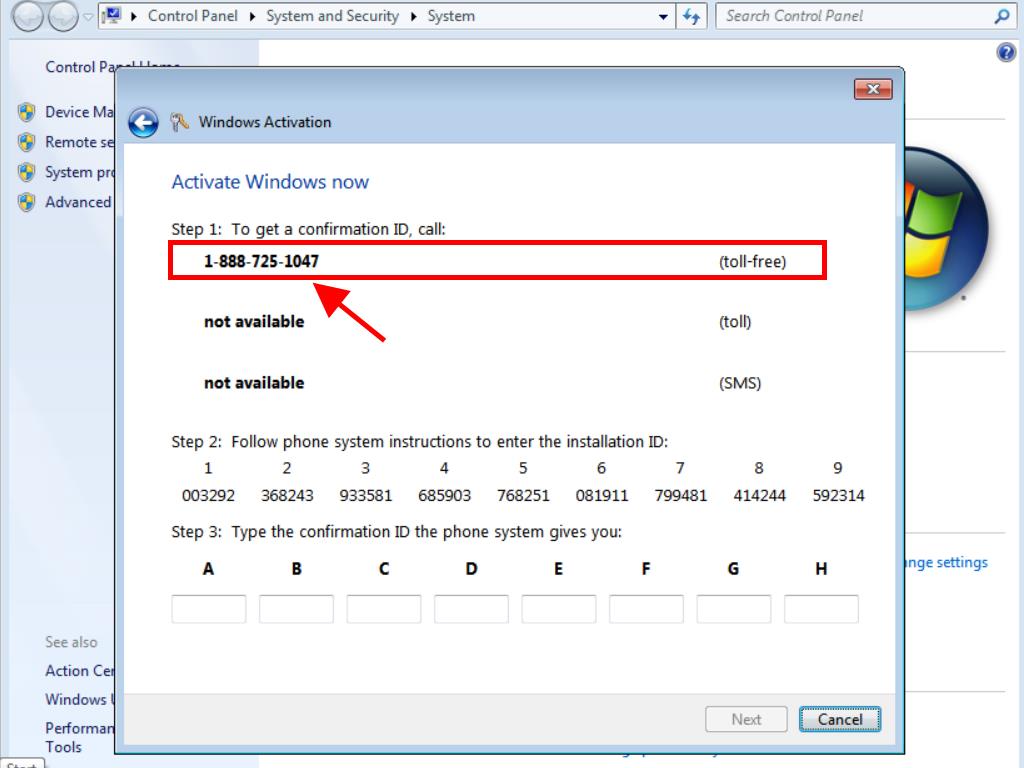
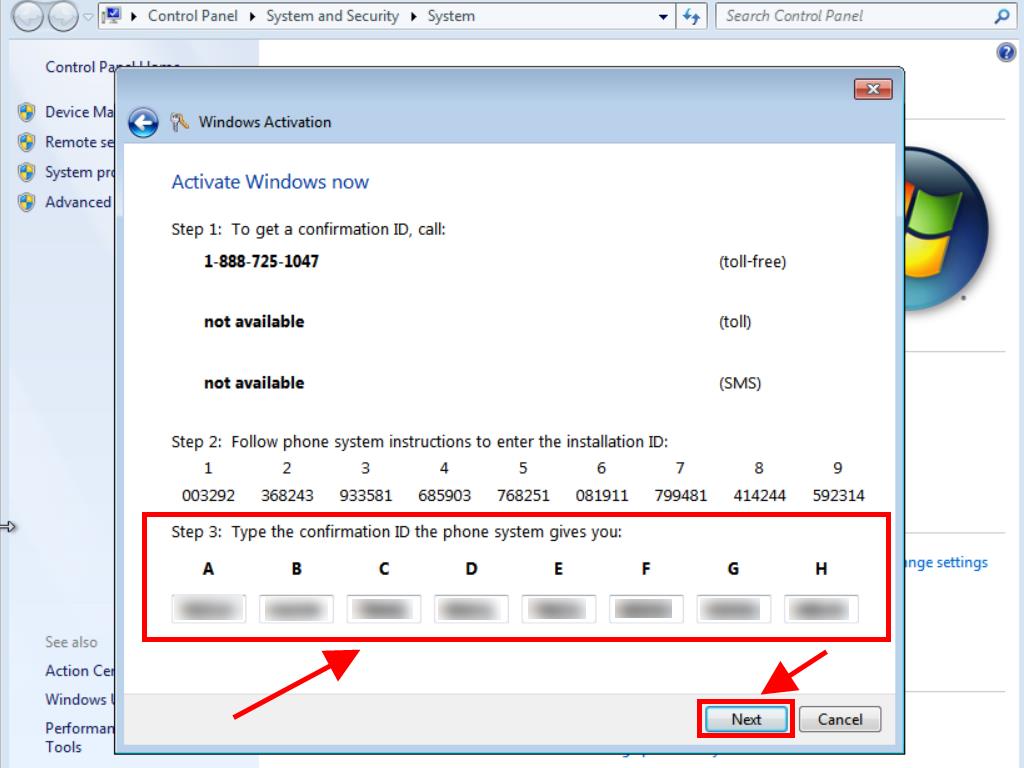
 Sign In / Sign Up
Sign In / Sign Up Orders
Orders Product Keys
Product Keys Downloads
Downloads

 Go to notfound
Go to notfound