Professional Windows 10 Activation Guide: Key Steps for IT Professionals
Navigate to our site's account area. Hover your mouse over the Profile tab to see a dropdown menu. Click on Product Keys.
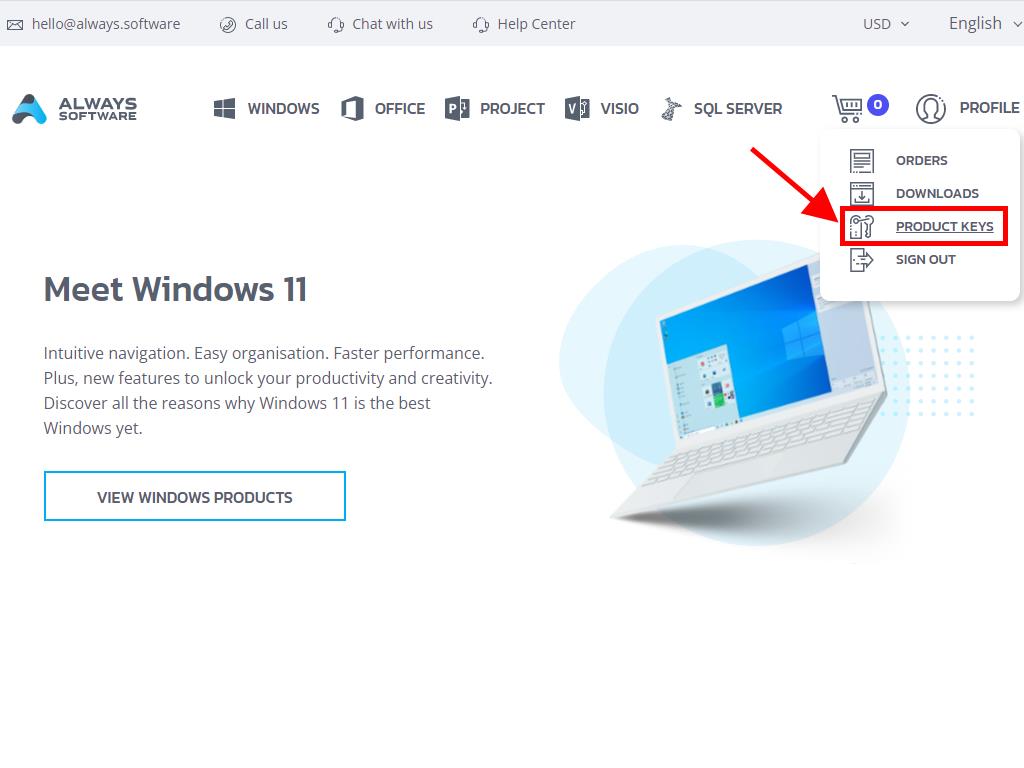
This is where your essential Windows 10 activation key is located.
During the setup, the system might prompt you to input the activation key.
To activate post-installation, proceed as follows:
- Tap the Windows key to bring up the start menu, then go to Settings.
- From the new window, pick Update and Security.
- Select Activation from the sidebar.
- Click on Change product key.
- Type your product key in the displayed field, hit Next, and within moments, enjoy a fully activated Windows system.
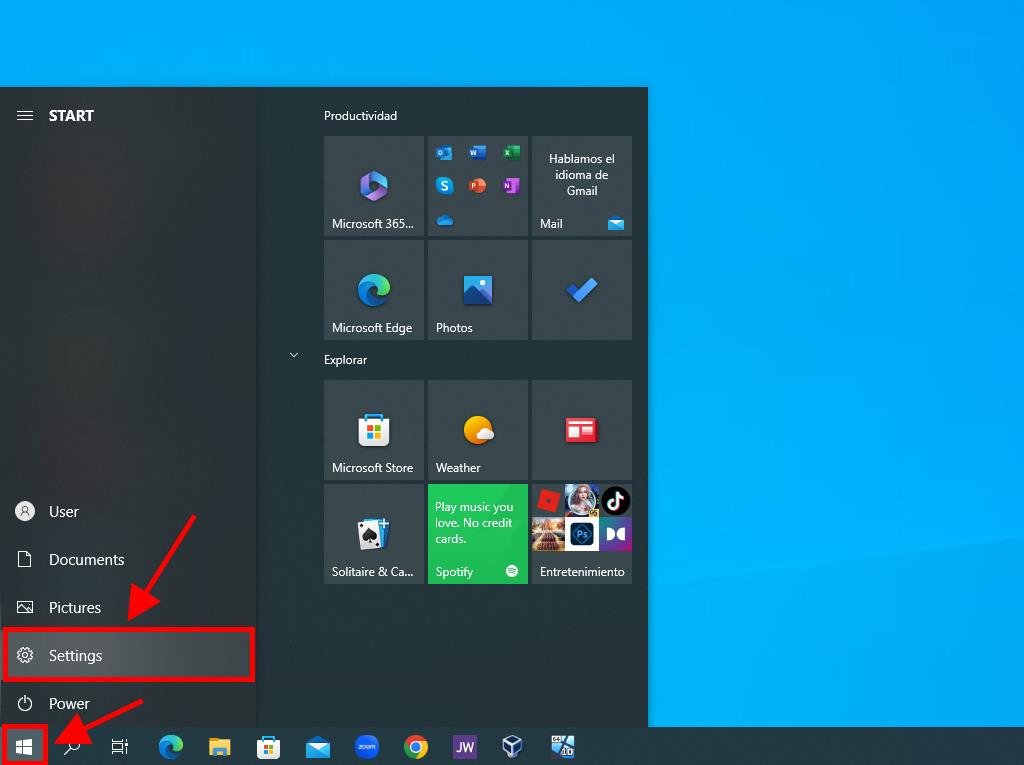
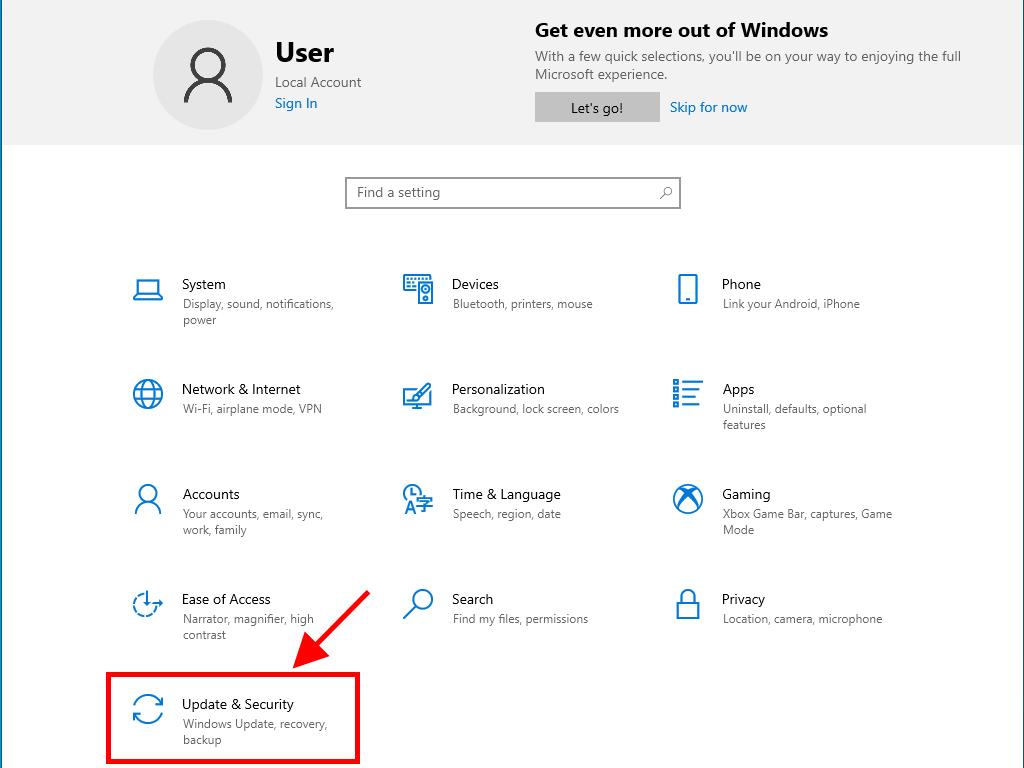
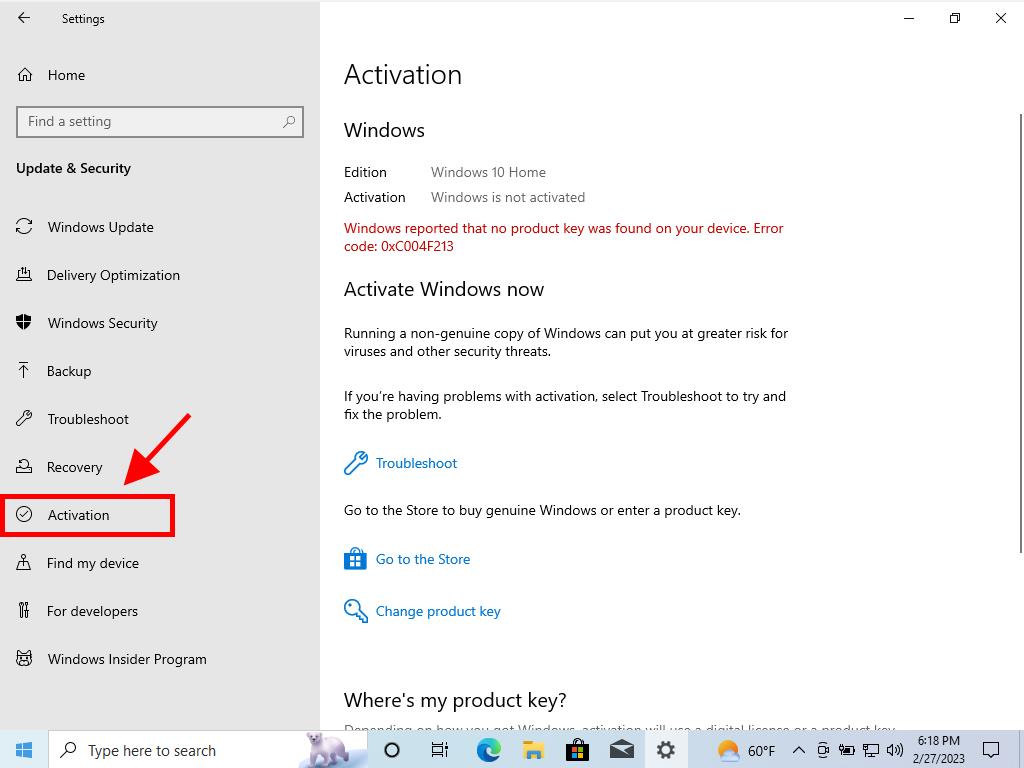
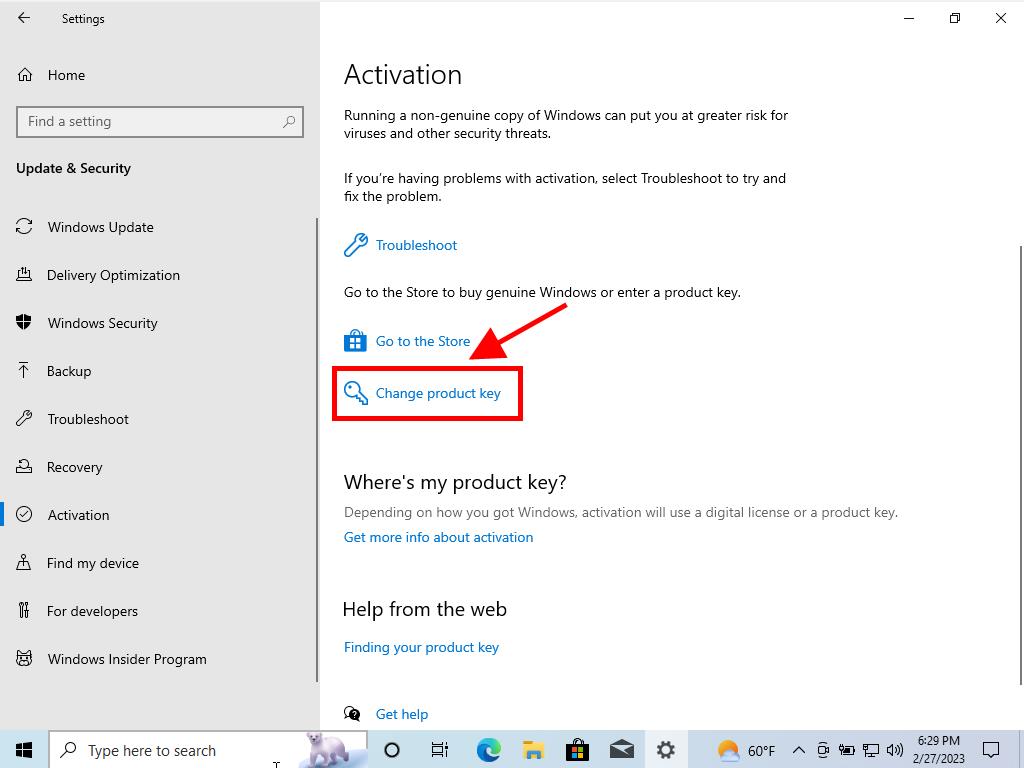
Note: We strongly advise copying the product key directly from the Product Keys page to avoid errors.
 Sign In / Sign Up
Sign In / Sign Up Orders
Orders Product Keys
Product Keys Downloads
Downloads

 Go to notfound
Go to notfound