Step-by-Step Installation Instructions for Office, Project, Visio, and Outlook 2021
- After downloading the Office 2021 .iso file, locate it and double-click to open. When prompted, click Open.
- A new window will appear; double-click on the Setup file.
- Allow a few minutes for the installation process to complete.
- Finally, click Close to finish, and your Office 2021 will be ready to use.
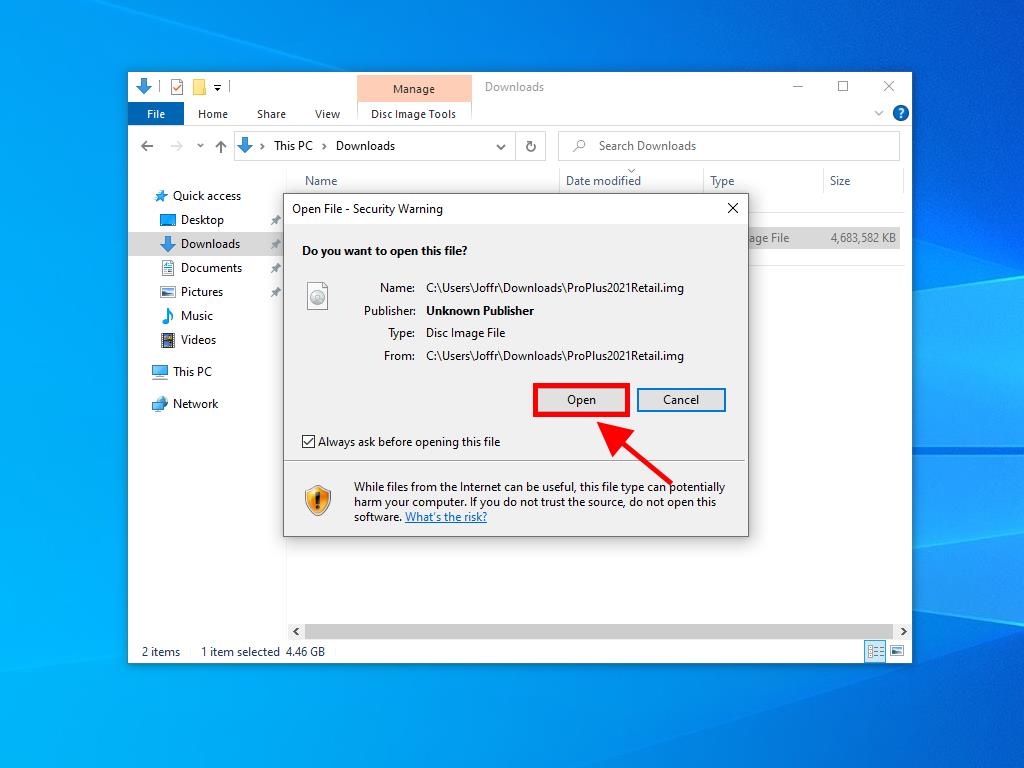
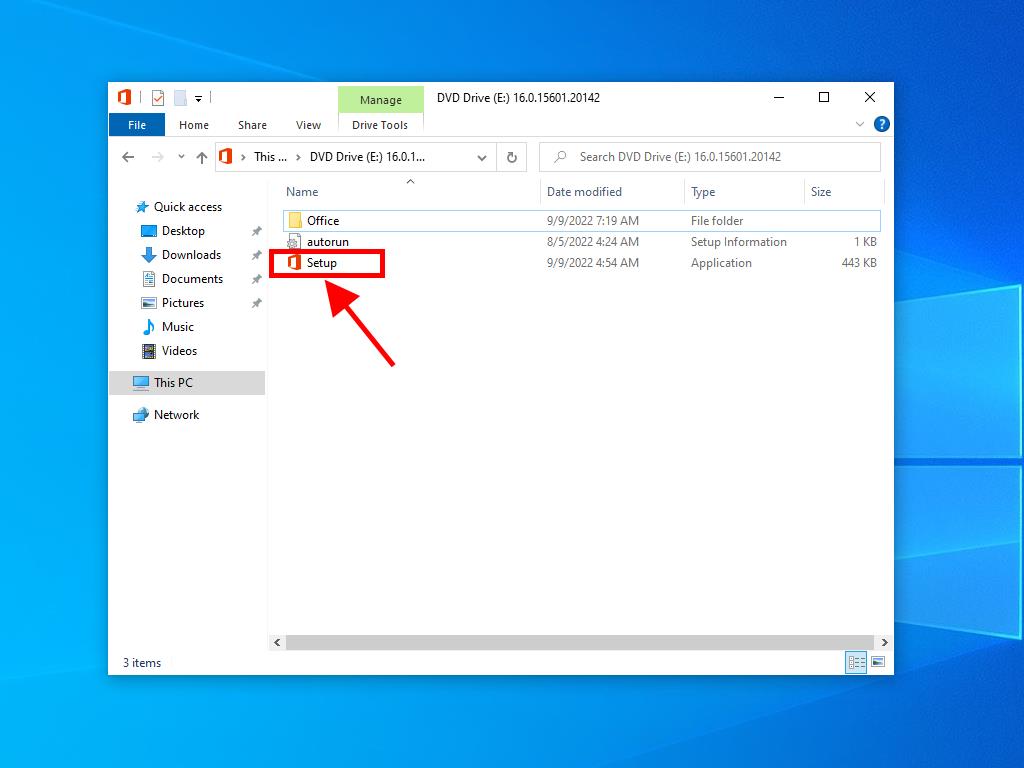
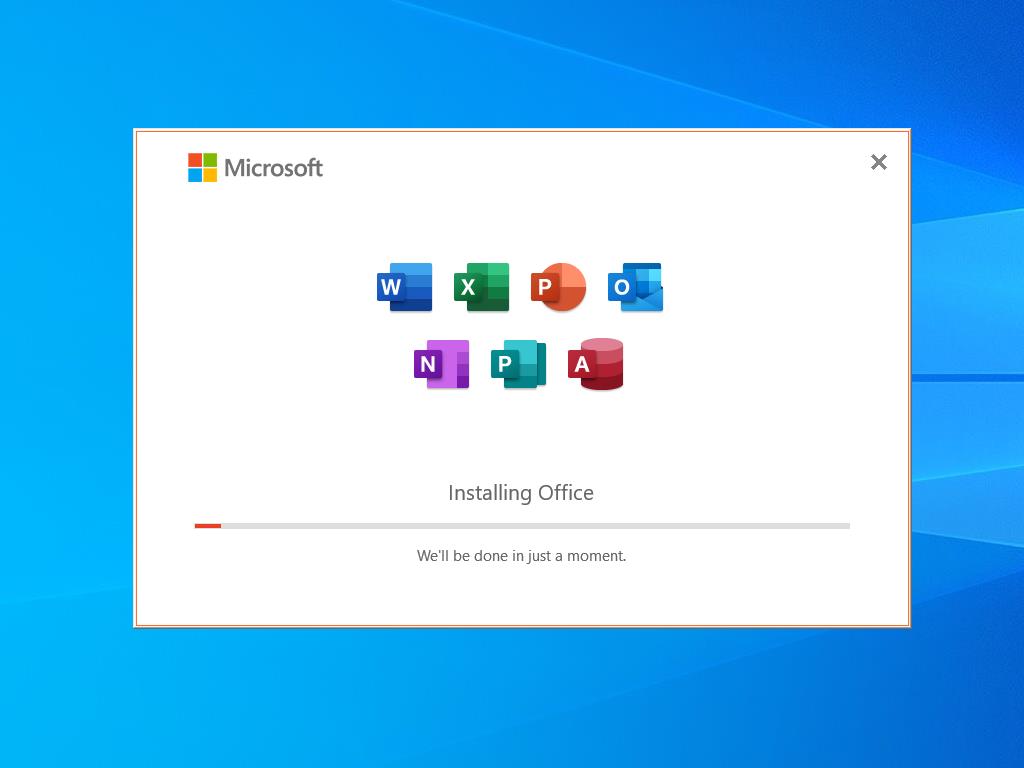
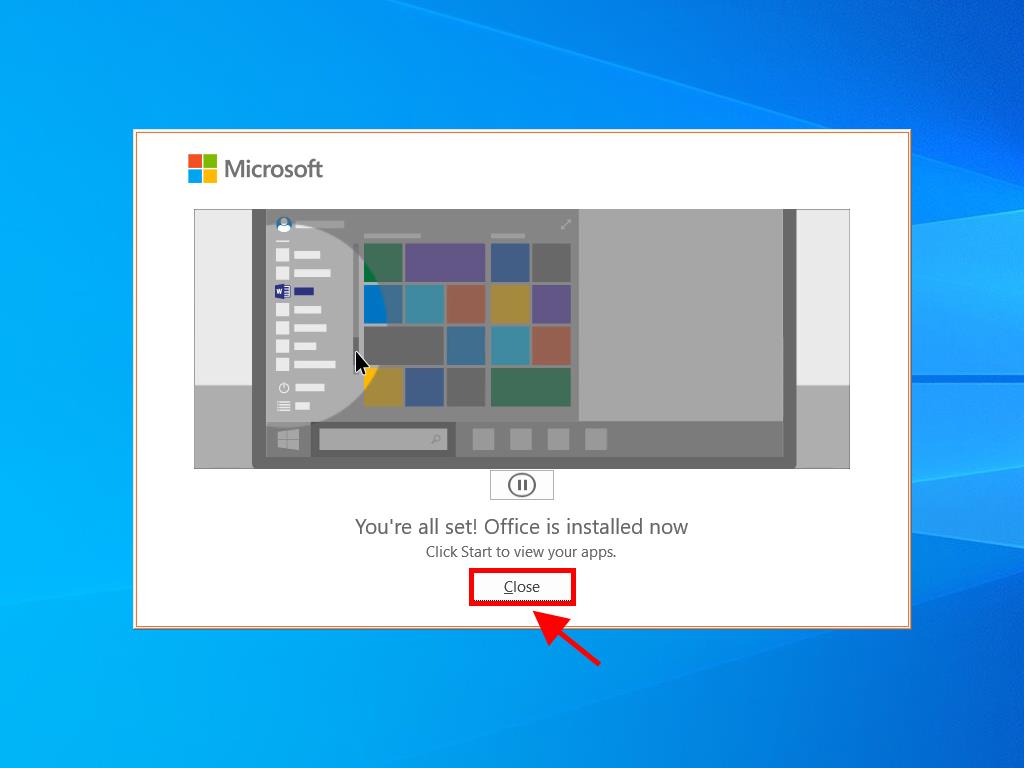
 Sign In / Sign Up
Sign In / Sign Up Orders
Orders Product Keys
Product Keys Downloads
Downloads

 Go to notfound
Go to notfound