Expert Steps for Activating Microsoft Office 2021: Ensuring Compliance and Efficiency
Navigate to the account section on our website. Hover over Profile (without clicking) to open a dropdown menu. Select Product Keys.
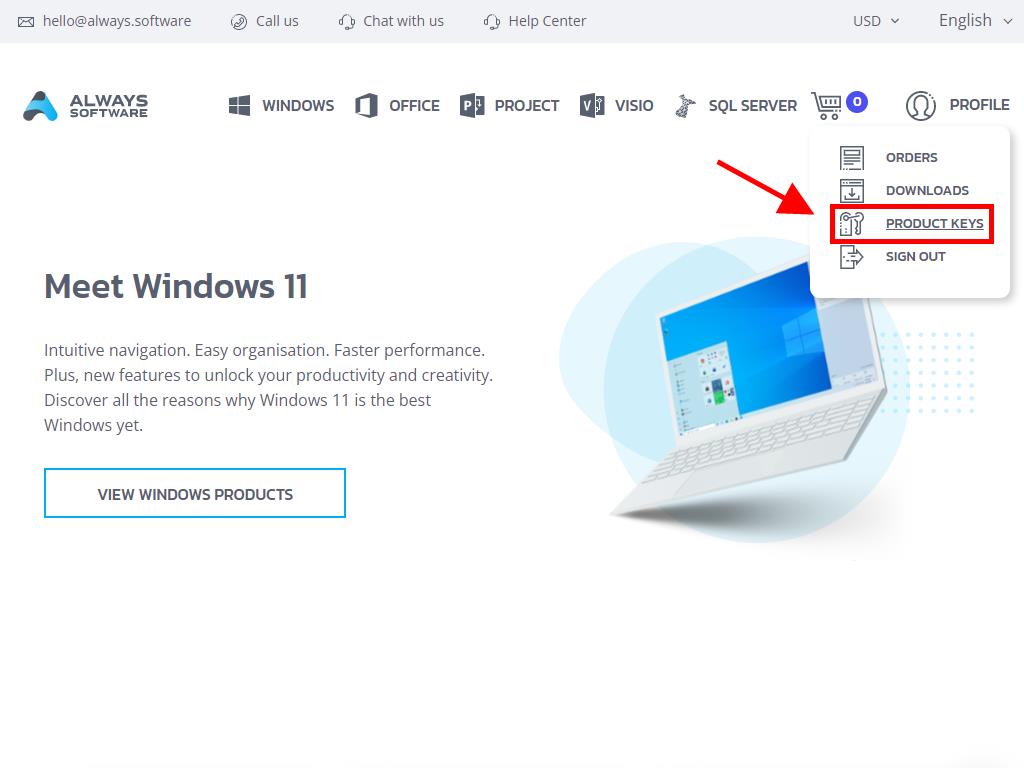
Here you will find the product key needed to activate Office 2021.
There are two methods to activate Office: online and by phone.
Online Activation
- In the search box at the bottom left corner of the desktop, type the name of an Office application, such as Word, Excel, or PowerPoint (this guide uses Word as a reference, but the process is the same for any Office app). Click on Word.
- When the application opens, you will be prompted to enter the product key.
- Enter the product key and click on Activate Office.
- Verify activation by clicking on Account in the bottom right corner.
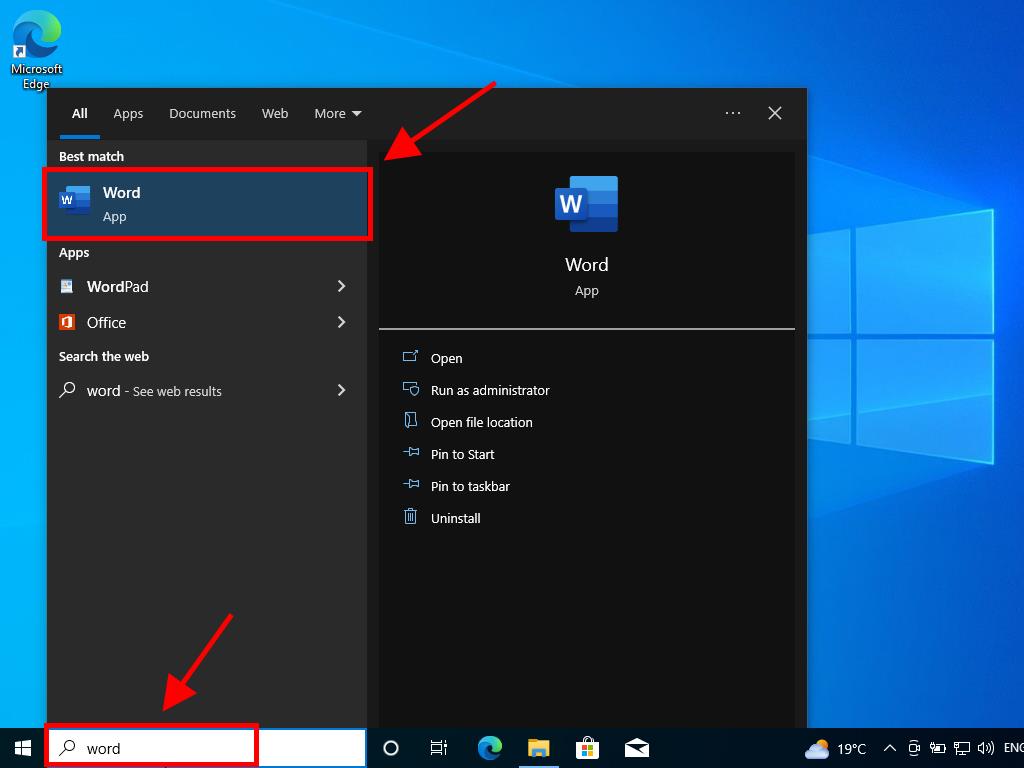
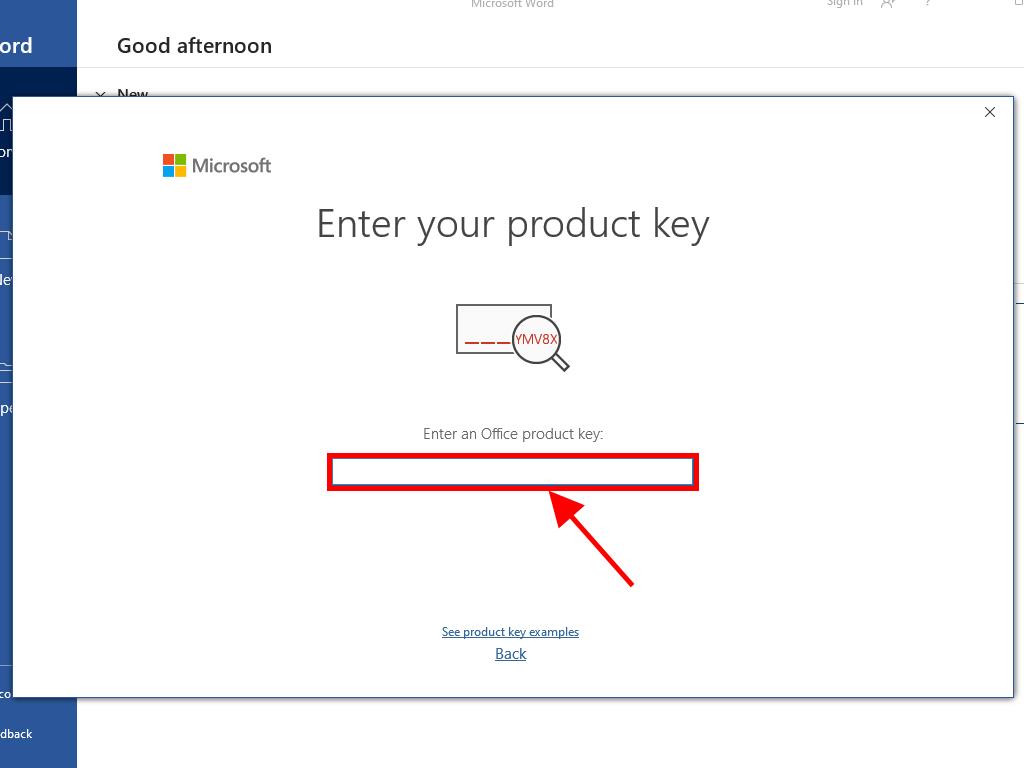
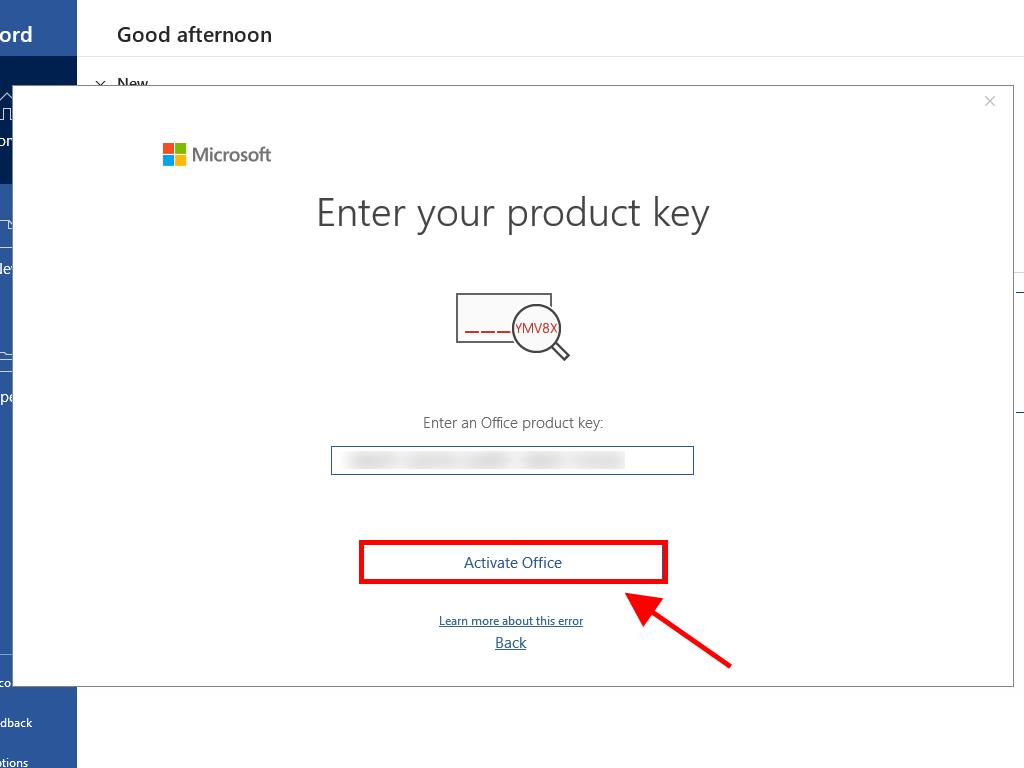
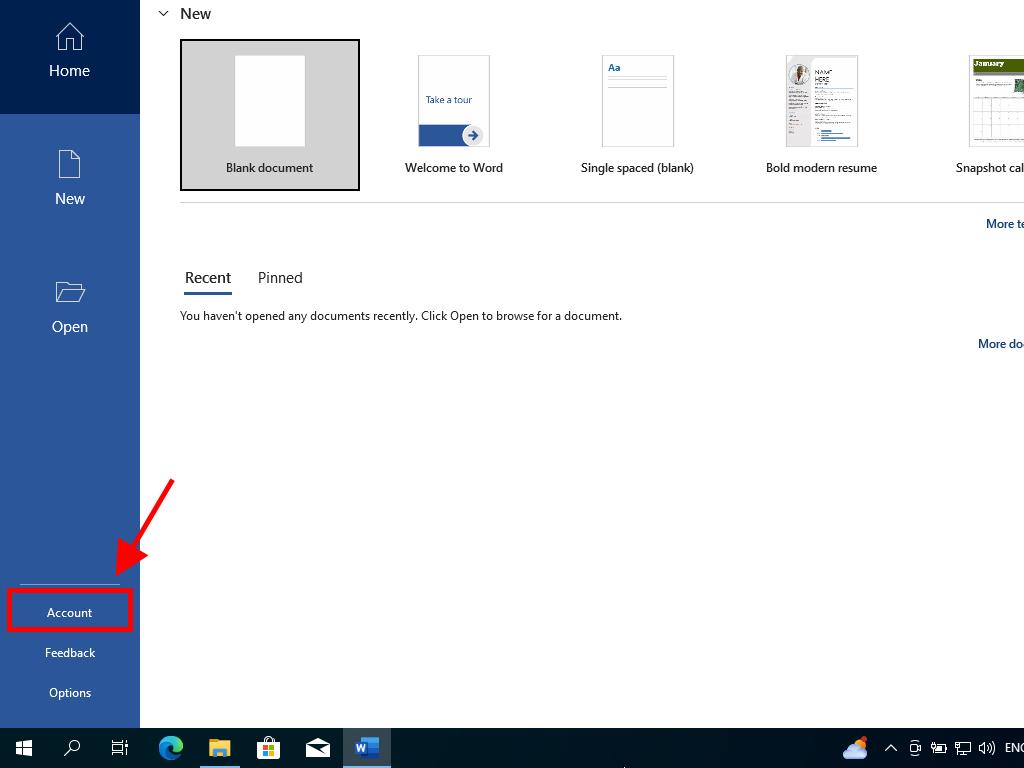
Phone Activation
- In the search box at the bottom left corner of the desktop, type the name of an Office application, such as Word, Excel, or PowerPoint (this guide uses Word as a reference, but the process is the same for any Office app). Click on Word.
- When the application opens, you will be prompted to enter the product key.
- Enter the product key and click on Activate Office.
- In the prompt, select 'I want to activate the software by telephone' and click Next.
- Select your country, call the toll-free number provided, and follow the phone activation centre’s instructions.
- After receiving the confirmation ID, click Next.
- Your Office 2021 product is now activated.
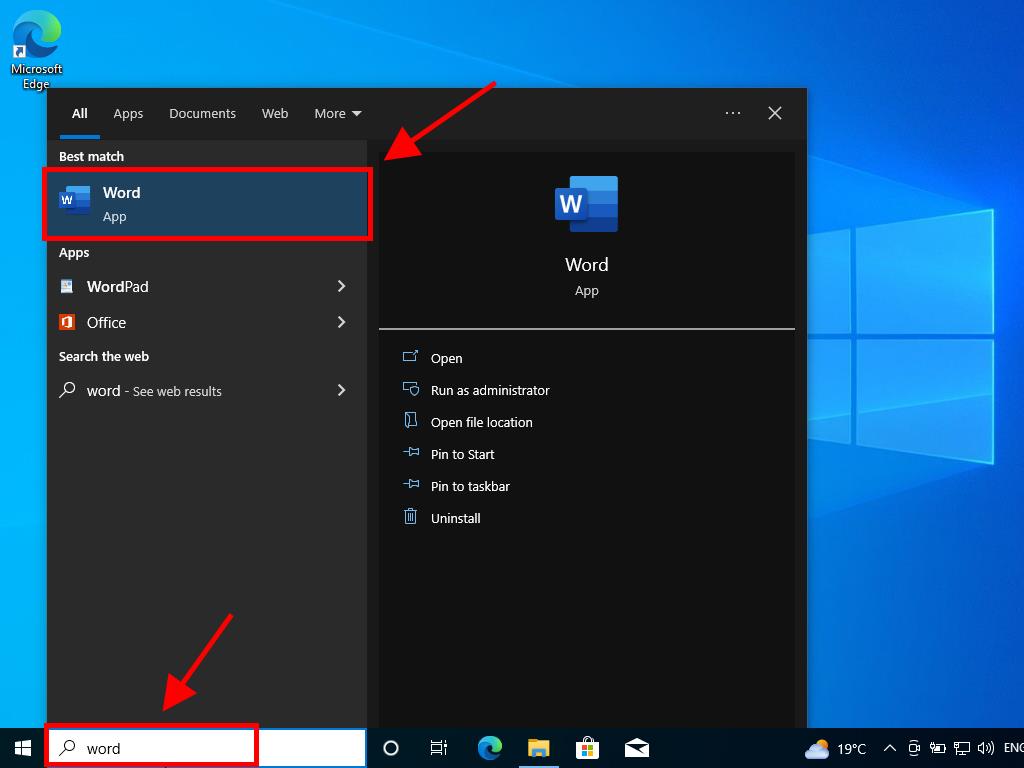
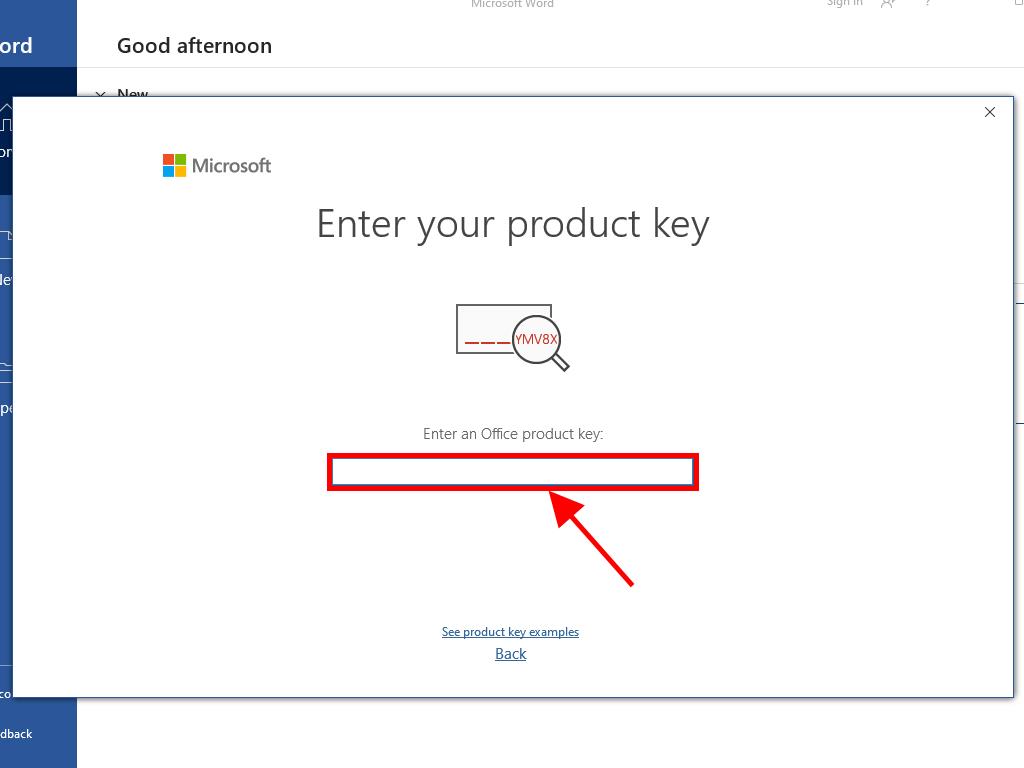
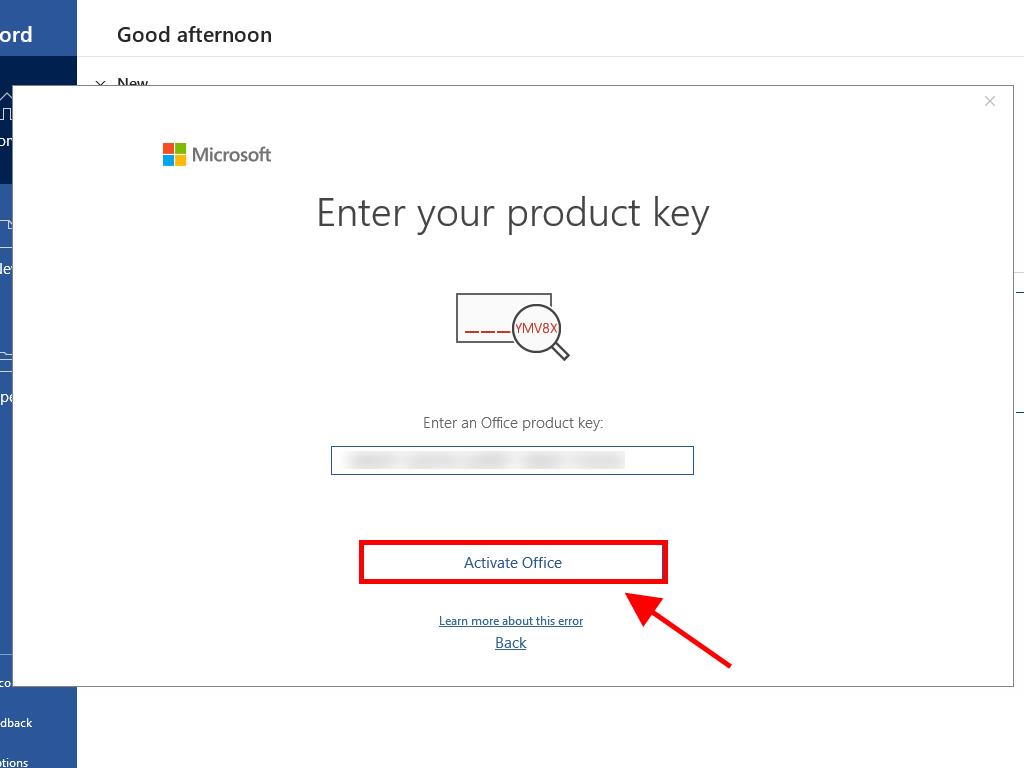
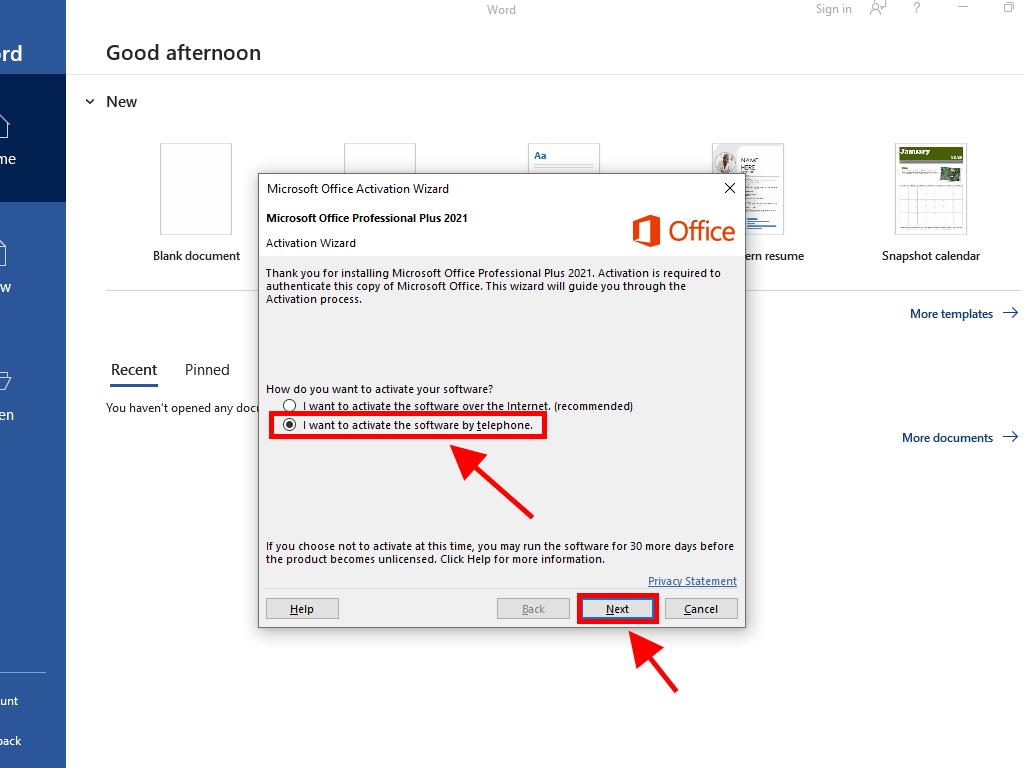
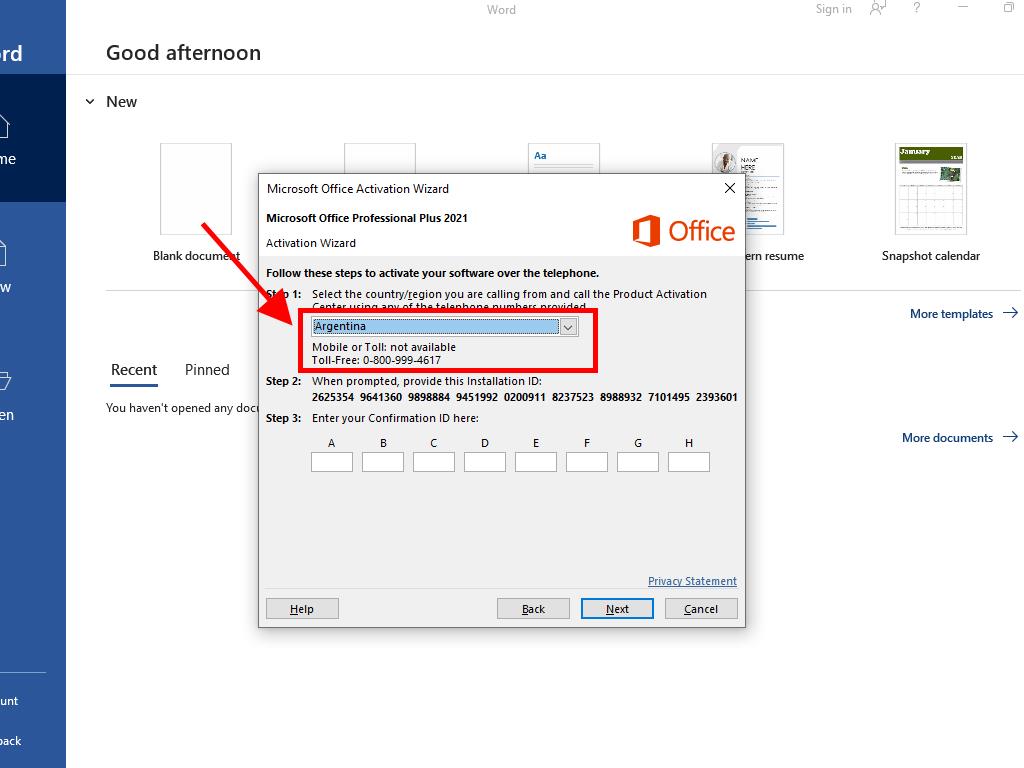
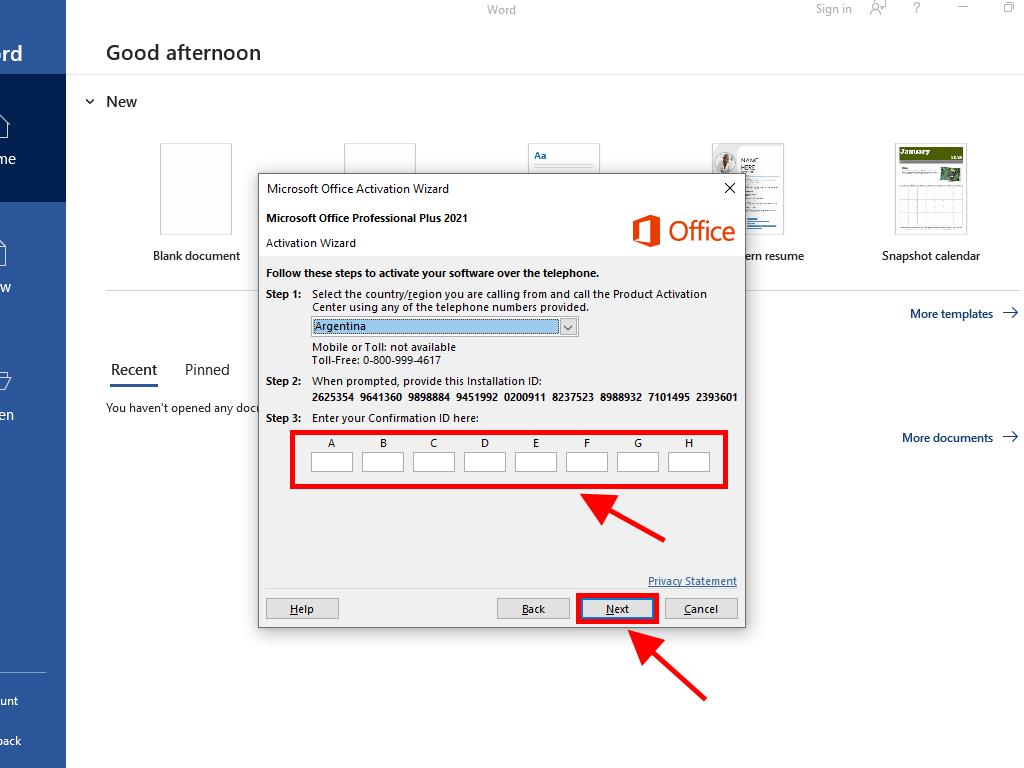
 Sign In / Sign Up
Sign In / Sign Up Orders
Orders Product Keys
Product Keys Downloads
Downloads

 Go to notfound
Go to notfound