Activating Office 2013: A Detailed Professional Guide
Navigate to the account section on our website. Hover your cursor over Profile (without clicking), and a drop-down menu will appear. Select Product Keys.
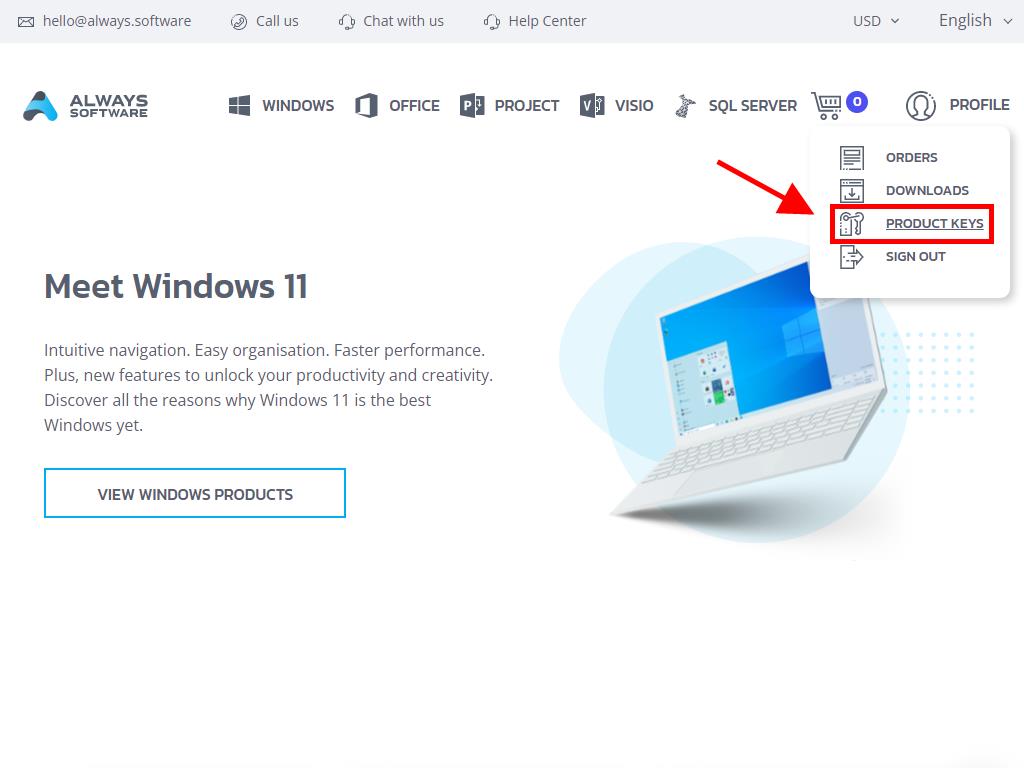
Here you will locate the product key required to activate Office 2013. Follow these instructions for Windows 8.1:
- Press the Windows key on your keyboard.
- When the system menu opens, click the downward arrow.
- Find any Office application (e.g., Word, Excel). Scroll right to locate them.
- Open the application. When the Activate Office window appears, select Enter a product key instead.
- Enter the product key and click Install.
- Choose Use recommended settings and click Accept.
- Select Office Open XML formats and click OK.
- Click Next.
- On the following option, click Next.
- Select the Office theme and click Next.
- Click All done!.
- Select Blank document.
- In the top left corner, click File.
- In the bottom left corner, select Account.
- This confirms your Office is fully activated.

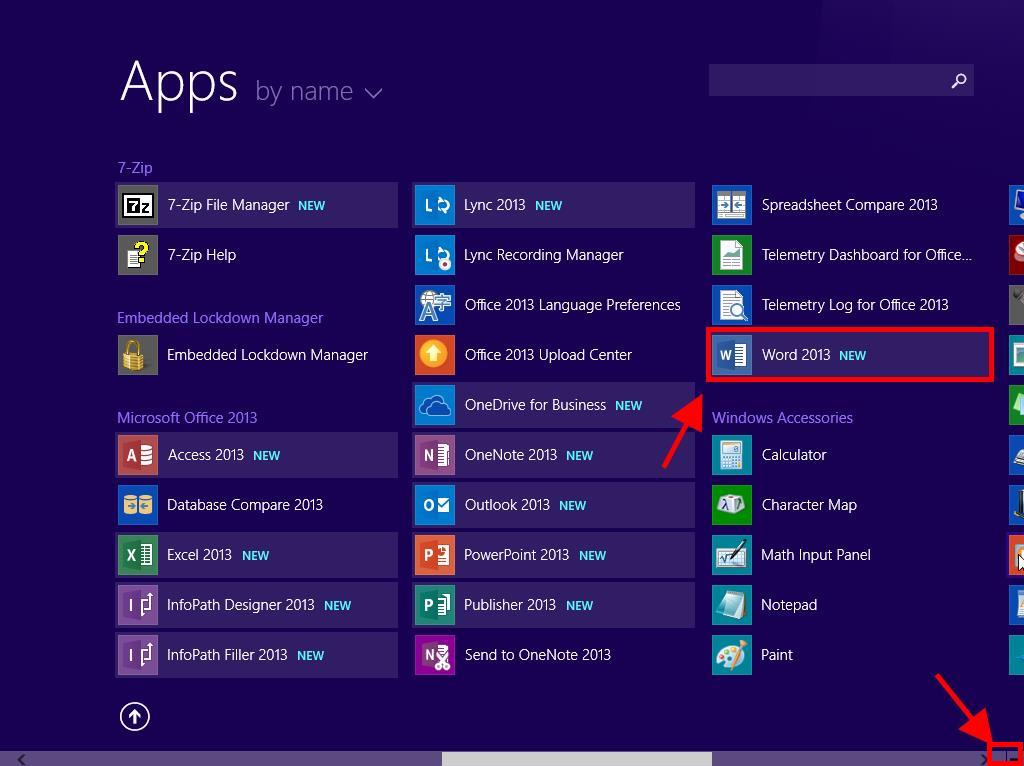
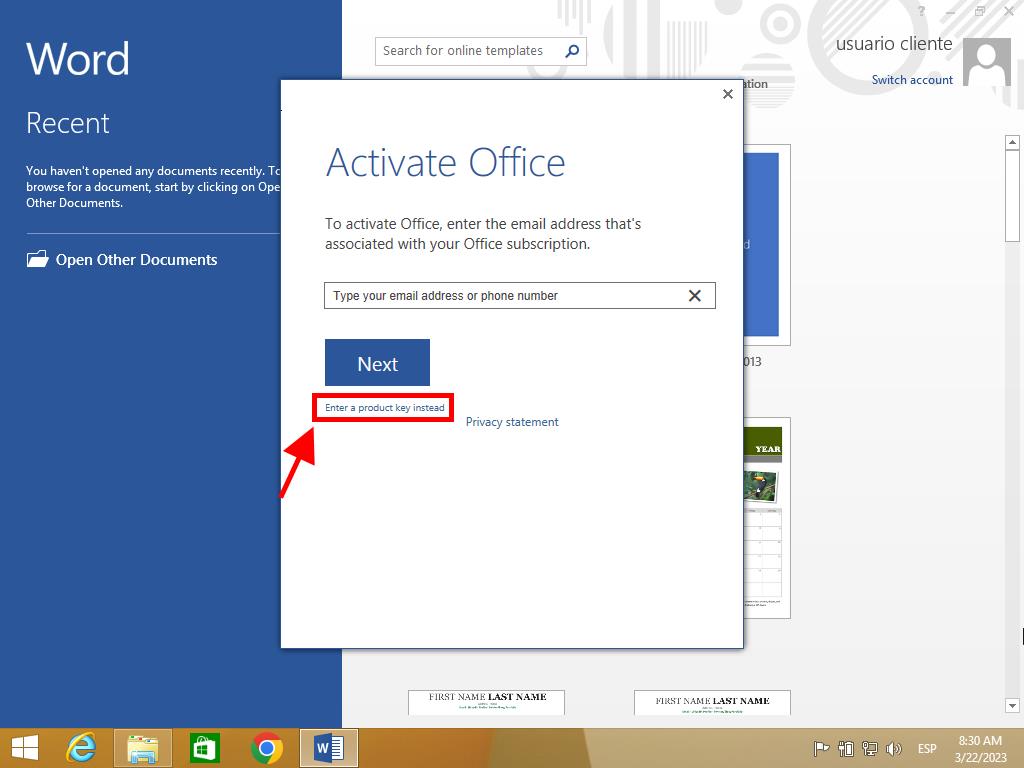
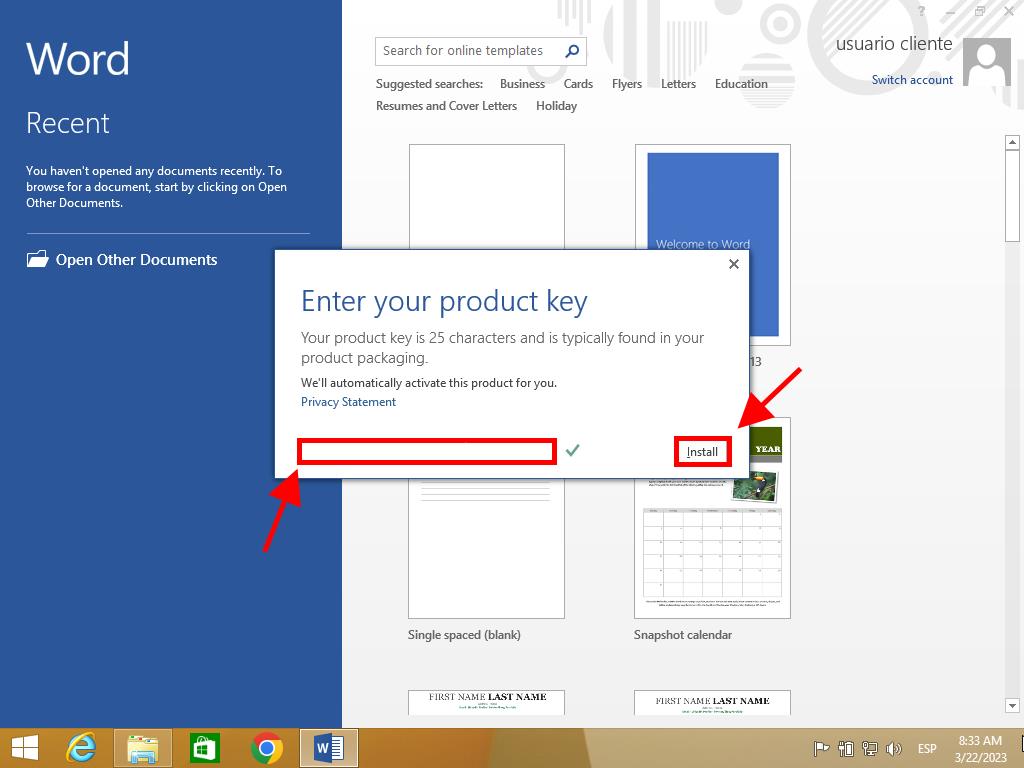
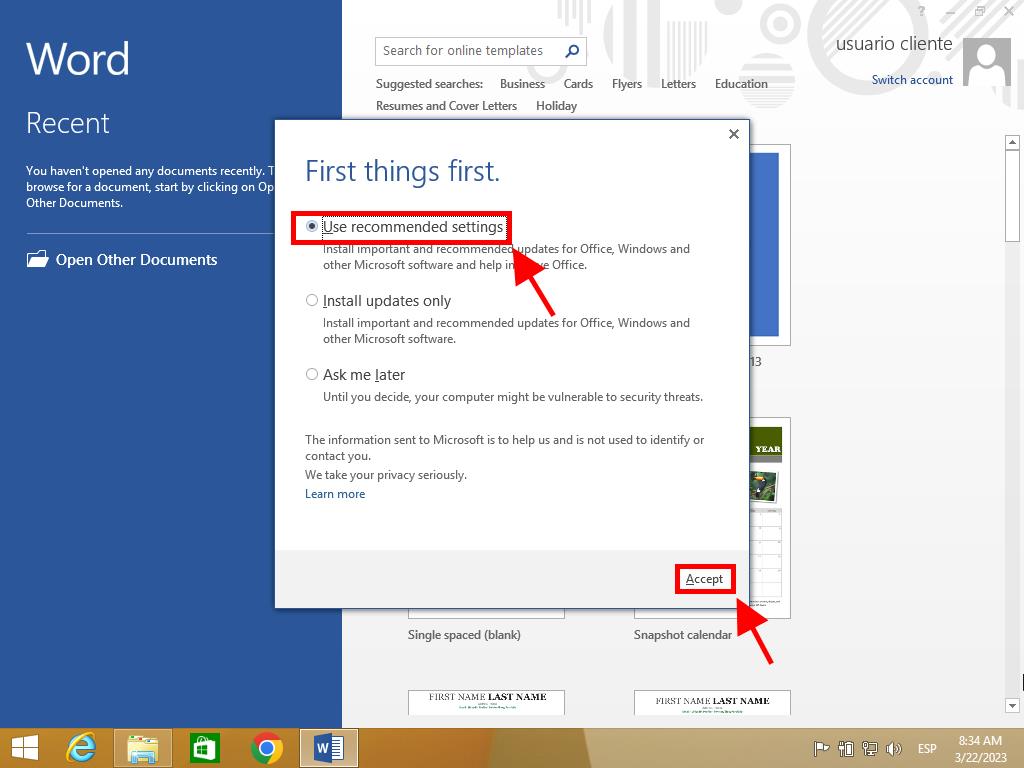
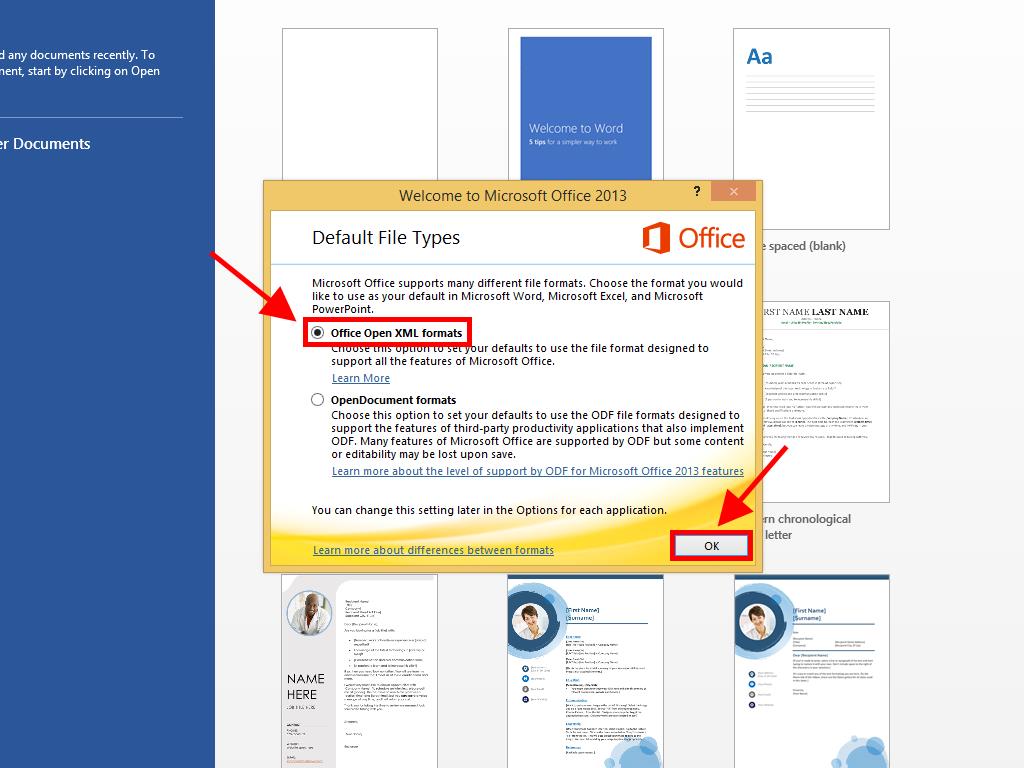
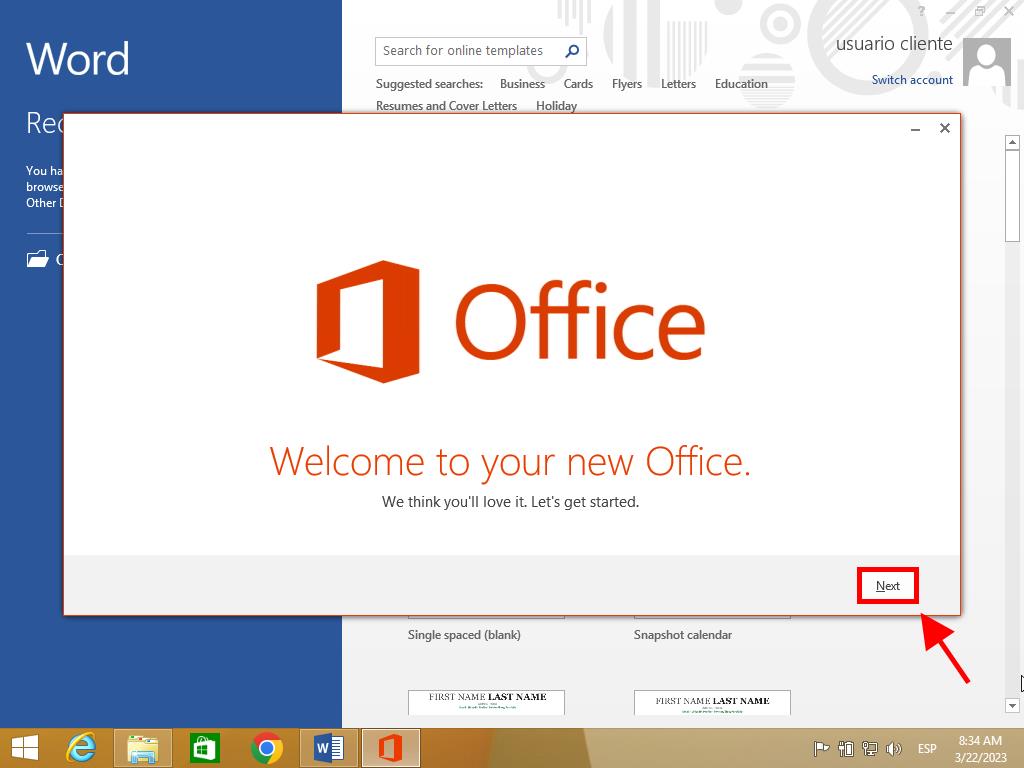
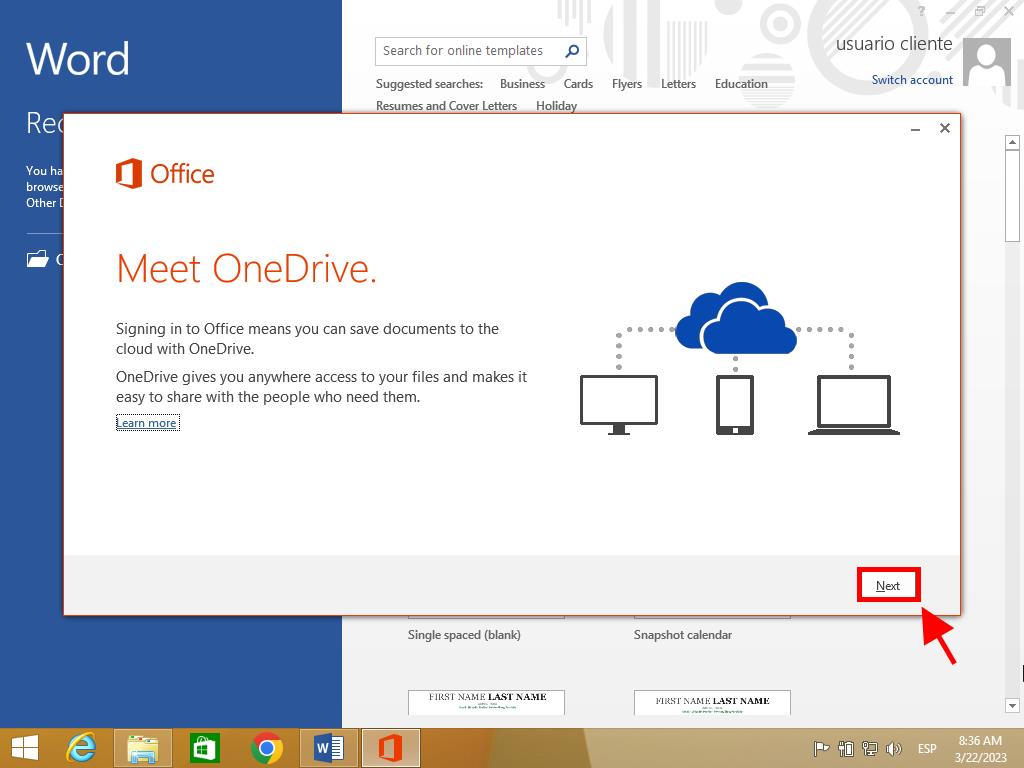
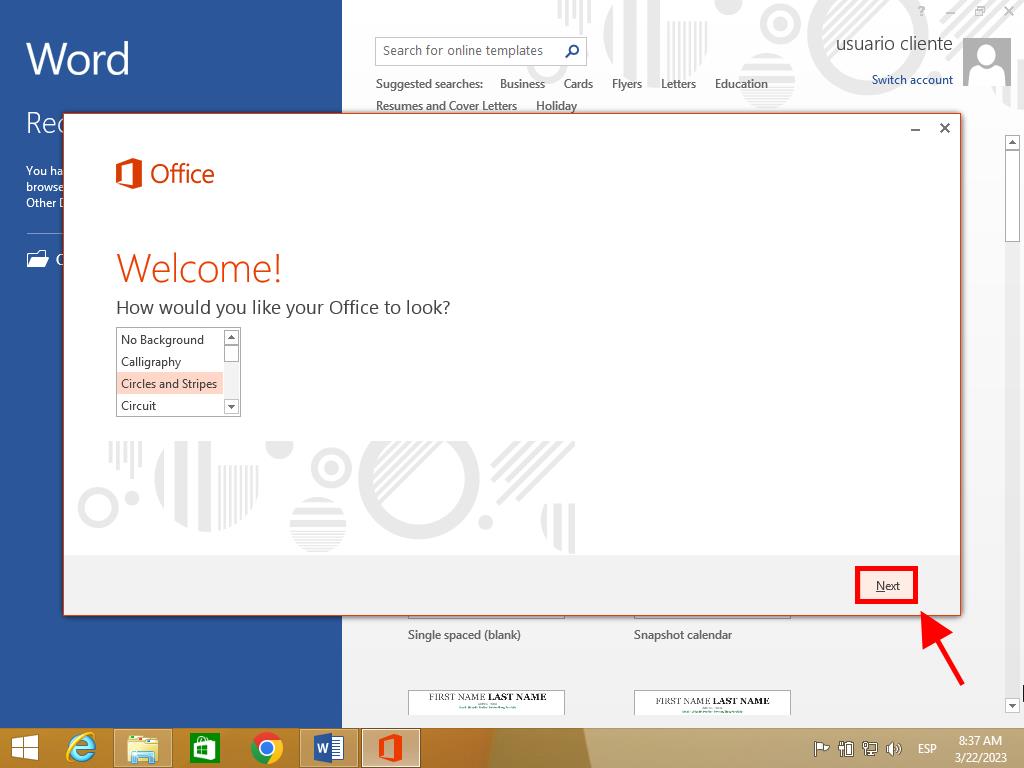
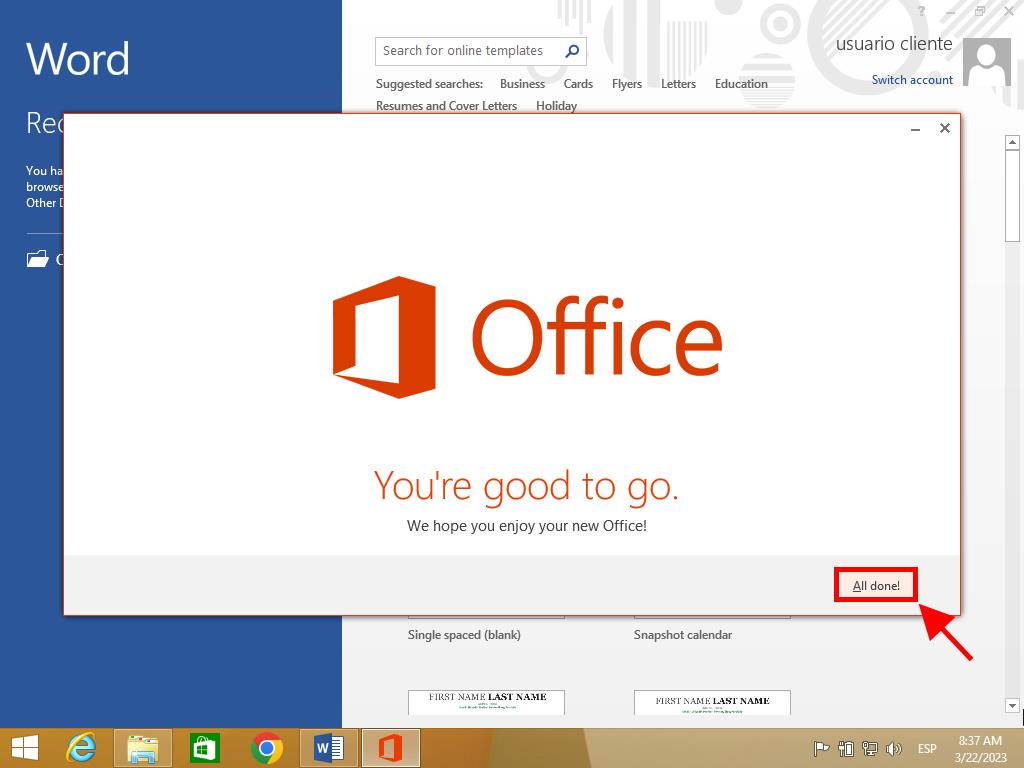
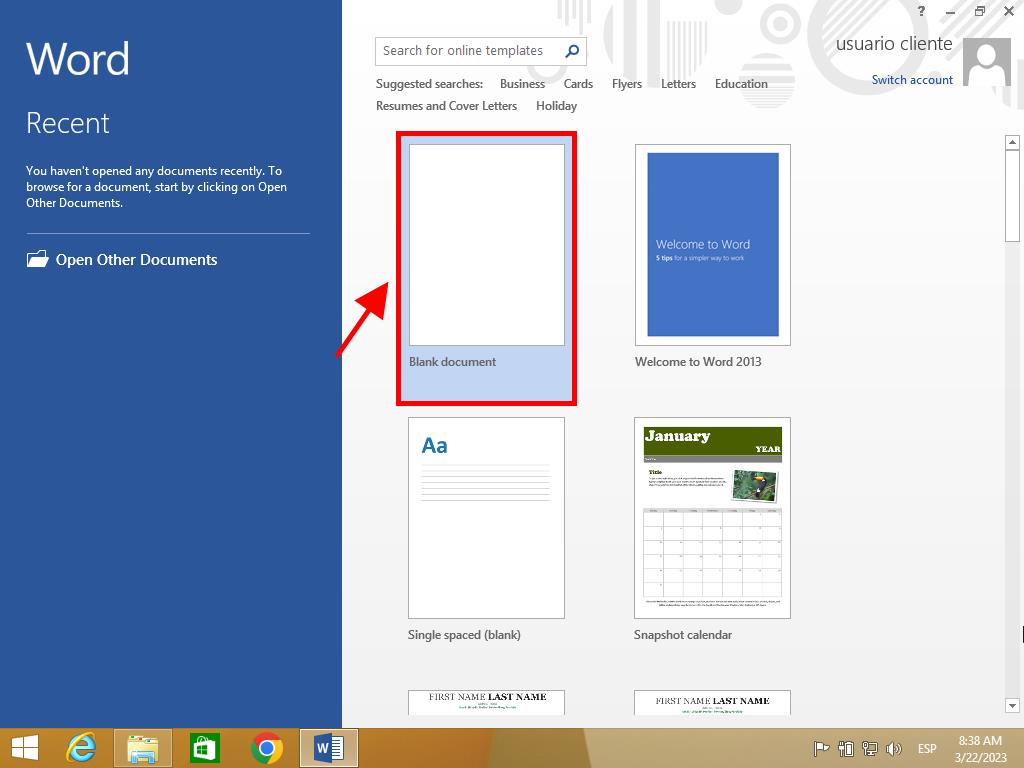
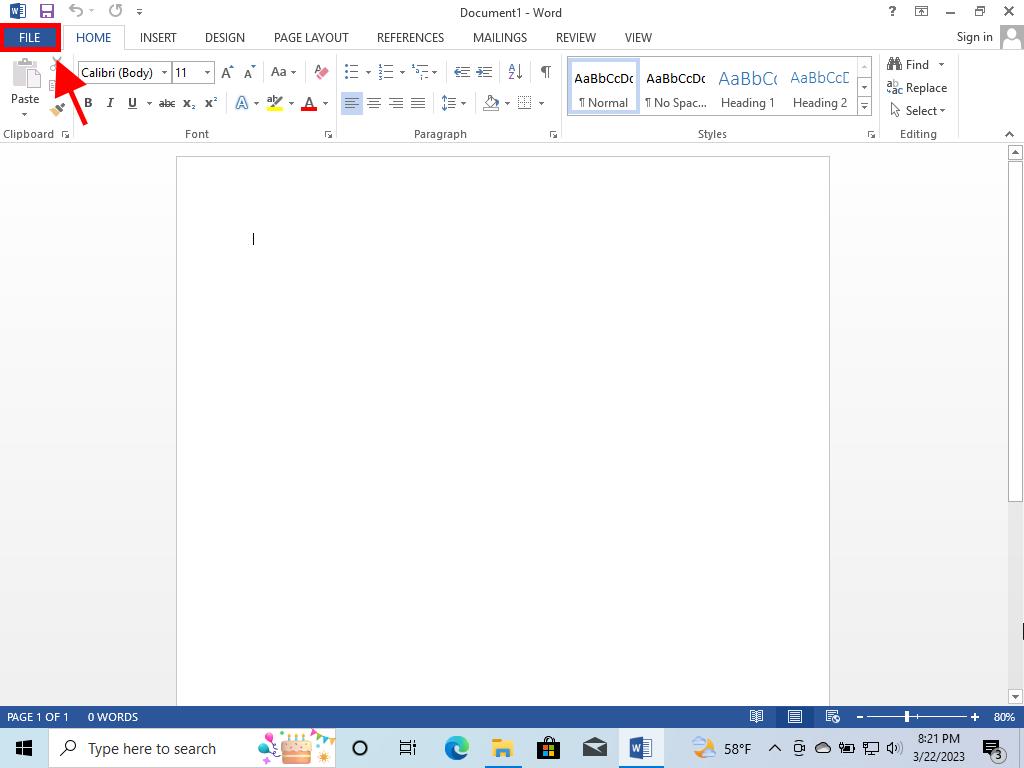
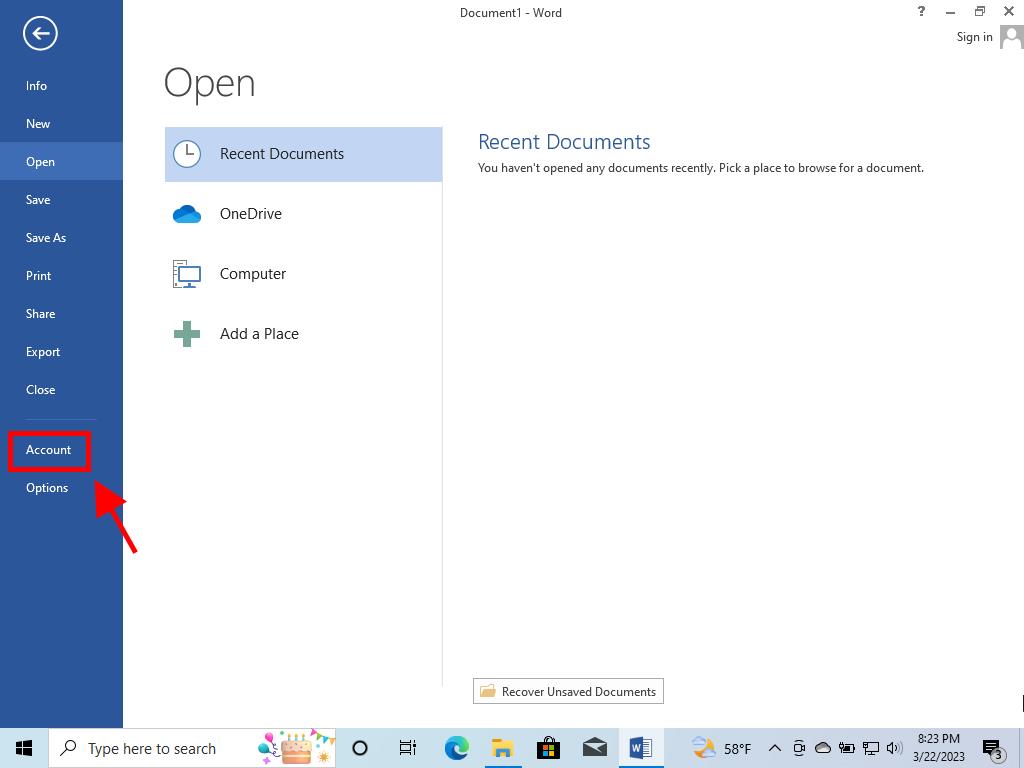
 Sign In / Sign Up
Sign In / Sign Up Orders
Orders Product Keys
Product Keys Downloads
Downloads

 Go to notfound
Go to notfound